How To Cancel Windows CHKDSK On Boot
When Windows find physical error like Bed sector or logical disk error like NTFS error or can schedule Check disk command line chkdsk to try and fix them. if the disk is large this operation can take long time stopping all server or computer operation until finished . To cancel this you can add value in the registry , open registry and go to :
HKEY_LOCAL_MACHINE\SYSTEM\CurrentControlSet\Control\Session Manager
Find the value “BootExecute” and Replace the string listed there with :
autocheck autochk *
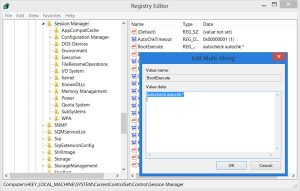
And that’s it , no more schedule disk can on boot.
You can also cancel it from command prompt (Drive C in this example) :
chkntfs /x C:
To Check if the Disk is clean or dirty just run chkntfs without switch :
chkntfs C:

