How To Reset CentOS 7 Root Password
On system reboot press ‘e’ to enter Grub boot screen, change :
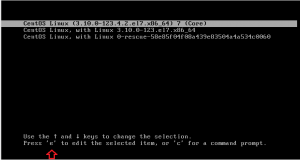
ro -> rw and add net to it the line ” init=/sysroot/bin/sh ” (without “”)
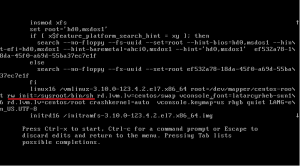
Then execute :
chroot /sysroot
And then to change the root password :
passwd root

