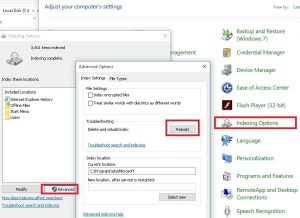Windows.edb IS growing to extreme size
Some time windows.edb file which is the search index database file for faster file search, e-mails etc . Can grow to very large size , Some times over 100 Gigs in size , The file located at hidden folder on the system drive :
C:\ProgramData\Microsoft\Search\Data\Applications\Windows\
Few simple way to reduce the size :
1. Delete the file, windows will re-create the file
net stop "Windows Search"
del C:\ProgramData\Microsoft\Search\Data\Applications\Windows\Windows.edb
net start "Windows Search"2. Defrage the file using Esentutl it will reduce the size while keeping the index :
sc config wsearch start=disabled
sc stop wsearch
esentutl.exe /d C:\ProgramData\Microsoft\Search\Data\Applications\Windows\Windows.edb
sc config wsearch start=delayed-auto
sc start wsearch
*. 64 bit : C:\Windows\SysWOW64\esentutl.exe" /d %AllUsersProfile%\Microsoft\Search\Data\Applications\Windows\Windows.edb
3. Rebuild the database with windows tool :
Control Panel -> Indexing Options -> Advanced -> Rebuild