adding Hyper-V Replica Connection Broker Fails
When trying to create Hyper-v replica Connection Broker in Hyper-v Cluster environment you get : “fails to create computer object”
This can happen because the object creating the connection do not have enough active directory permissions to create computer object needed for the broker object .
all you need to do is to give the Cluster object , yes there is a computer object in the name of the cluster in some active directory OU . so you need to delegate control of your cluster computer object the necessary rights to create computer objects within the OU.
Find your Cluster computer object OU (find in Active directory) and then just follow this steps :
After opening ADUC (Active Directory Users and Computers), locate and right-click the Hyper-V OU and select Delegate Control. Click Next on the Welcome screen, then click Add under Selected users and groups.
When presented with the following screen, select Object Types.
Click to add Computers and press OK.
Next, add the cluster computer object.
Now we need to select the Create a custom task to delegate, then press Next.
Select Only the following objects in the folder, check Computer objects, then check Create selected objects in this folder. Press Next.
Finally, under Permissions, check Write and click Next.
On the summary screen click Finish.
Once that is complete, you can successfully create the Replica broker in the Failover Cluster Manager!
more details :


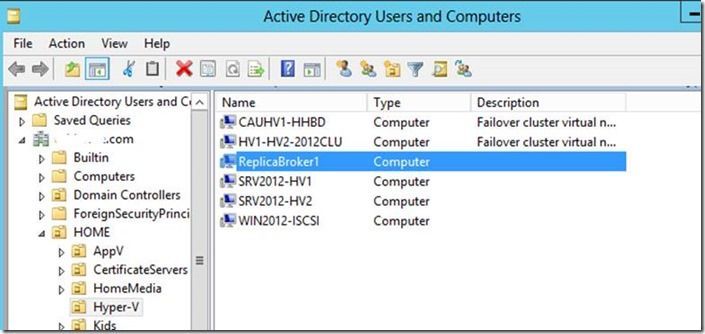
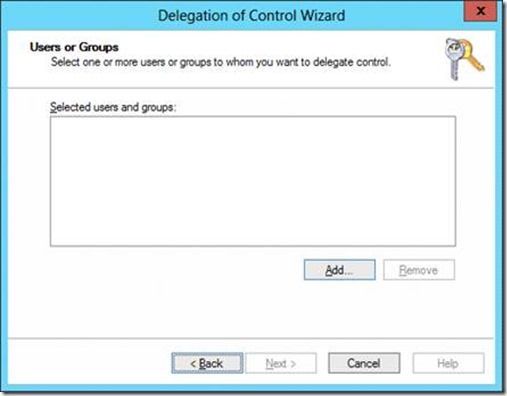
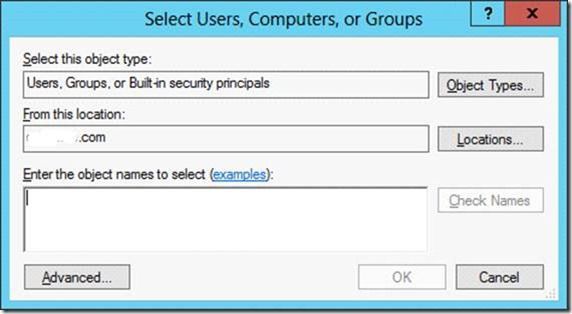
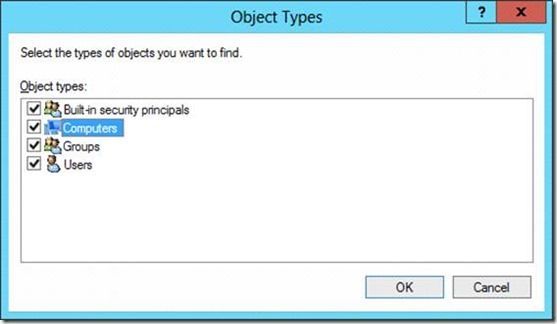

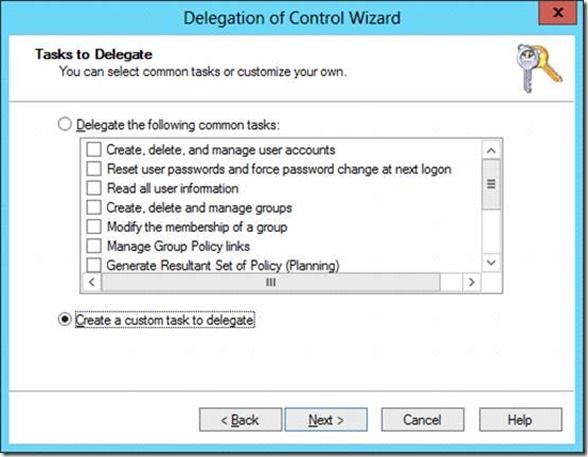
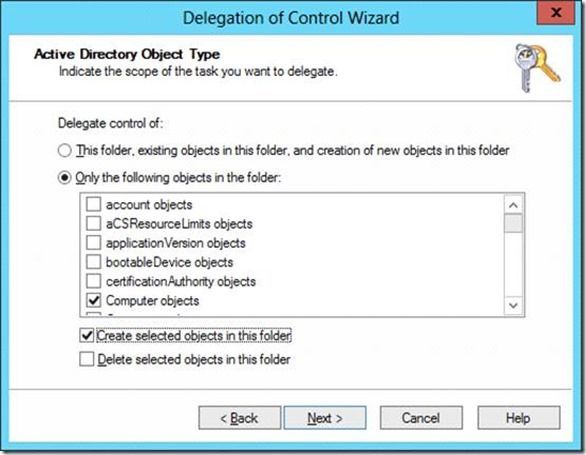
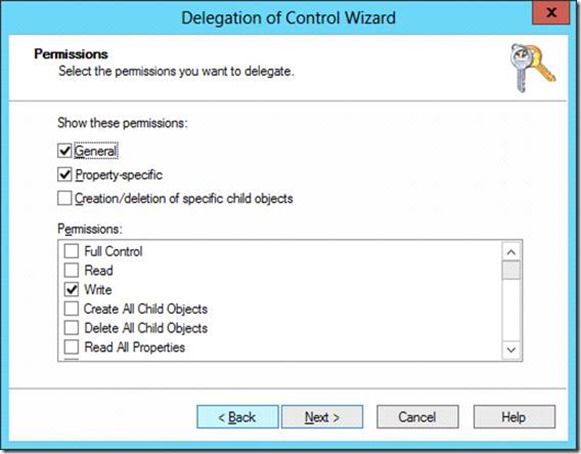
The images in your post are not showing up for me. Is anyone else having problems seeing the images? I didn’t run into issues with my Server 2016 cluster years ago, but my 2019 cluster can make the replica broker but it will not start.
error : The Cluster service failed to bring clustered role ‘DeltaRepBroker’ completely online or offline. One or more resources may be in a failed state. This may impact the availability of the clustered role.
I can make the role but it will not start.
There several reasons why the cluster do not start, could be quorum issue, try bring it online forcefully
https://itsimple.info/?p=1956
Good Luck