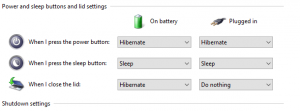How to Set you Laptop to work with closed lid when connecting to docking station
Just type at the search window :
Change what closing the lid does
You can also go to : Control Panel\All Control Panel Items\Power Options then at the side click “Choose What closing the lid does”