You can’t access this shared folder because your organization’s security policies block unauthenticated guest access
When trying to access from new server to old shares you might get this error :
” You can’t access this shared folder because your organization’s security policies block unauthenticated guest access. These polices help to protect you PC from unsafe or malicious devices on the network”.
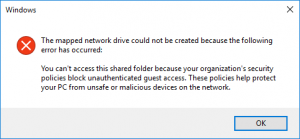
you need to allow insecure guest logon :
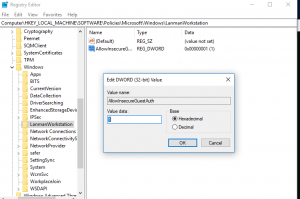
Or through group policy:
Navigated to Computer Configuration -> Administrative Templates -> Network -> Lanman Workstation and selected the Enable insecure guest logons as shown in the below screenshot

Good Luck


Hello.
I did it but it still didn’t solve the problem.
did you install smb2 supprot in windows ?
https://winaero.com/blog/enable-smb1-sharig-protocol-windows-10/
I have installed SMB1, and enabled the policy, but still not work… Please help!
What is the operating system and cluster level ?
The only solution posted anywhere is to alter that selection in Group Policy Editor. This setting was already enabled on my machine, and the registry also has the valid entry to allow insecure connections. This started happening after the most recent “features” update for Windows 10 in June of 2020. I have no settings to change because they are already set the way the solutions say.
SMB1 is also installed.
This is a desktop computer that doesn’t move to any other network, I have no concerns about the security as it’s my home computer and it’s connecting to my own devices.