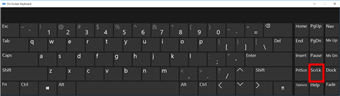Can not move in cells on excel sheet Scroll Lock is Stuck
Some time on laptops and other devices the scroll lock is stuck and you can not release or disable it or you just do not have this key ! As a result you can not move between cells in excel and the arrows buttons move the hole windows
The simple way is to disable it is through on line keyboard click :
Start > Settings > Ease of Access > Keyboard.
And press on the Scroll Lock to stop it or jus run :
Start-> run -> type: osk
Good Luck