How to reset To factory Default EMC VNX 5200
I had a problem on EMC VNX 5200 that was missing connected enclosures, the pools whare “Stuck” and we could not delete any think as the storage was in off line state :
Solution :
install NaviCLI-Win-32-x86-en_US-7.32.25.1.63-1.exe which will give you cli access to the storage, latest manual can be found here :
https://www.delltechnologies.com/en-us/collaterals/unauth/technical-guides-support-information/products/storage-4/docu47580.pdf
Instruction on how to install can be found here :
http://www.virtubytes.com/2017/09/21/install-emc-navisphere-cli/
The command to execute according to the manual is :
NaviSECCli.exe -h <ip address> sc_off
But when running it also as admin you get :
Turn out some command you have to run with –messner at the end, so the right way is to run :
You can enter engineering mode in Unisphere on an EMC array by holding down CTRL + ALT + SHIFT + F12. Enter the password: messner


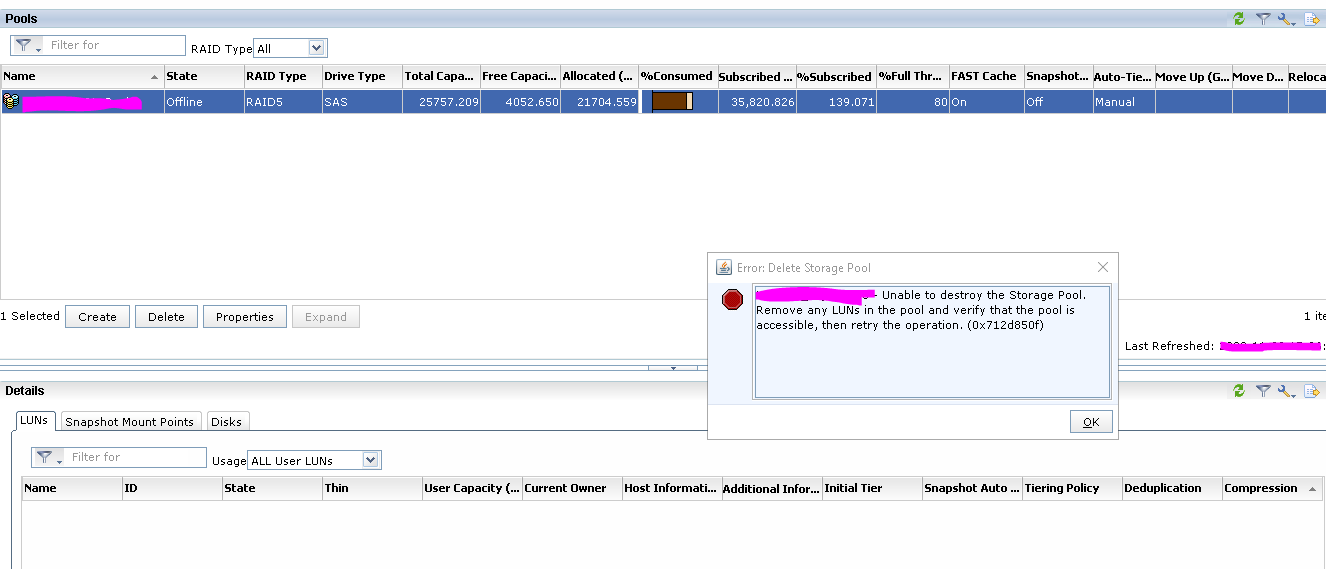
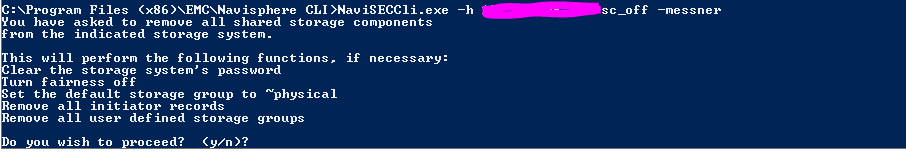
I am in a similar situation. I followed your tutorial and everything went according to the plan but I still have ‘pool 0’ as offline and I still cannot delete the storage pool. There are no luns on it but there are private luns.
I am in a similar situation. I followed your tutorial and everything went according to the plan but I still have ‘pool 0’ as offline and I still cannot delete the storage pool.