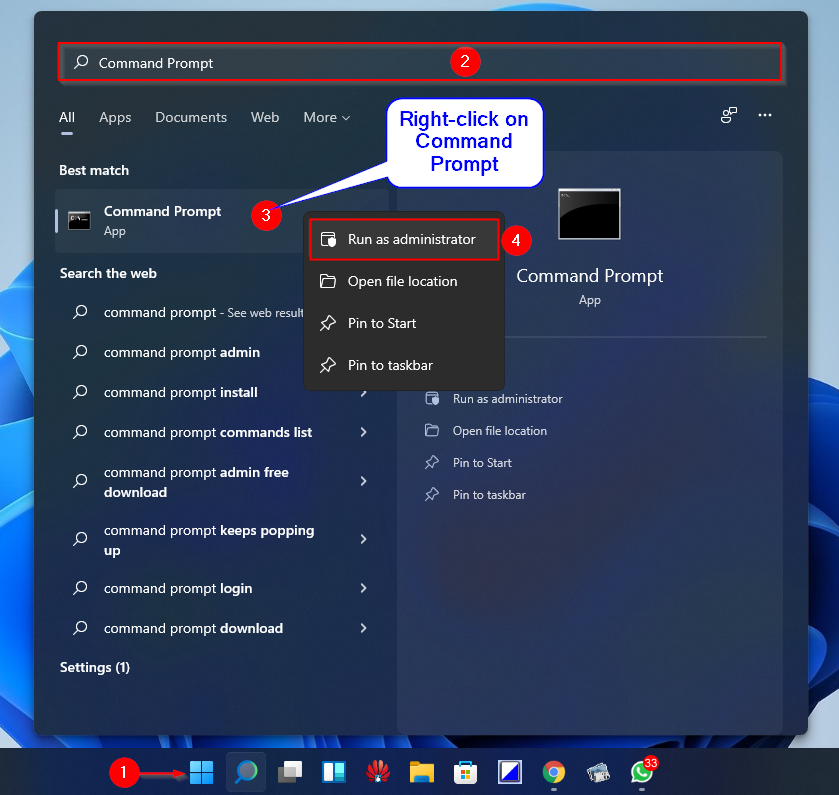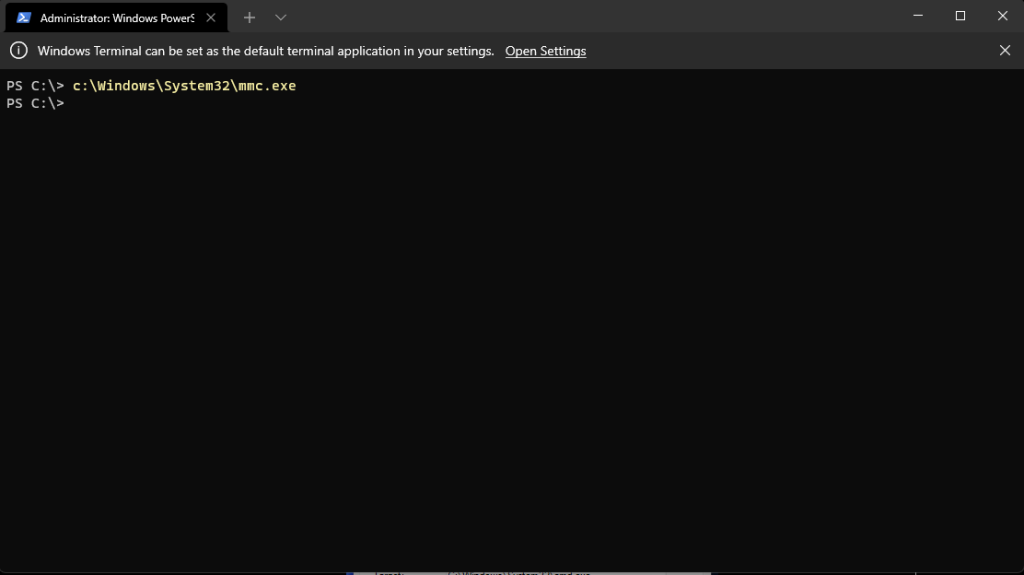Windows 11 ‘This app has been blocked for your protection’ error
Windows 11 have enhanced significantly the way Microsoft defender protect windows from malicious application, although sometime it is blocking wanted program that we would like to run even if we are the administrators on the system .
In the past we had the option to just right click the EXE file and choose unblocked
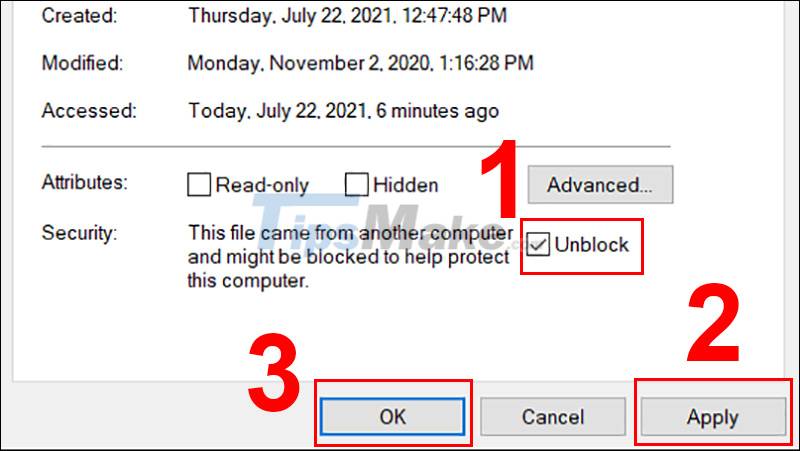
You could also try stop windows defender protecting the system. All this sometime do not work !!!
The easiest fix for that is not fighting with the system , if you will execute you EXE from command line as Administrator it will run without any problem . open the new command line as administrator
Now you can run from it any blocked application , in this example it is MMC.exe that got blocked, in this way it was opened without any problems
Good Luck