Remote Desktop Freezing on Windows When in High CPU or On Heavy graphics Screens
I had this strange behavior when controlling windows through RDP protocol, The session was freezing randomly and I have to disconnect and re-connect all the time. Apparently disabling the UDP protocol in the session help preventing this . To disable the UDP protocol in RDP use this reg key on the Target mechine :
[HKEY_LOCAL_MACHINE\SOFTWARE\Policies\Microsoft\Windows NT\Terminal Services\Client] "fClientDisableUDP"=dword:00000001
You need to create the DWORD (32-bit) value fClientDisableUDP and set the value to 1 (Base to Decimal). You can also type this in command prompt as Admin :
reg add "HKLM\software\policies\microsoft\windows nt\Terminal Services\Client" /v fClientDisableUDP /d 1 /t REG_DWORD Restart the client machine !
Through the group policy : type gpedit.msc , then
- Go to “Computer Configuration” -> “Administrative Templates” -> “Windows Components” -> “Remote Desktop Services” -> “Remote Desktop Connection Client” .
- Find the policy “Turn off UDP On Client” and set its value to “Enabled”
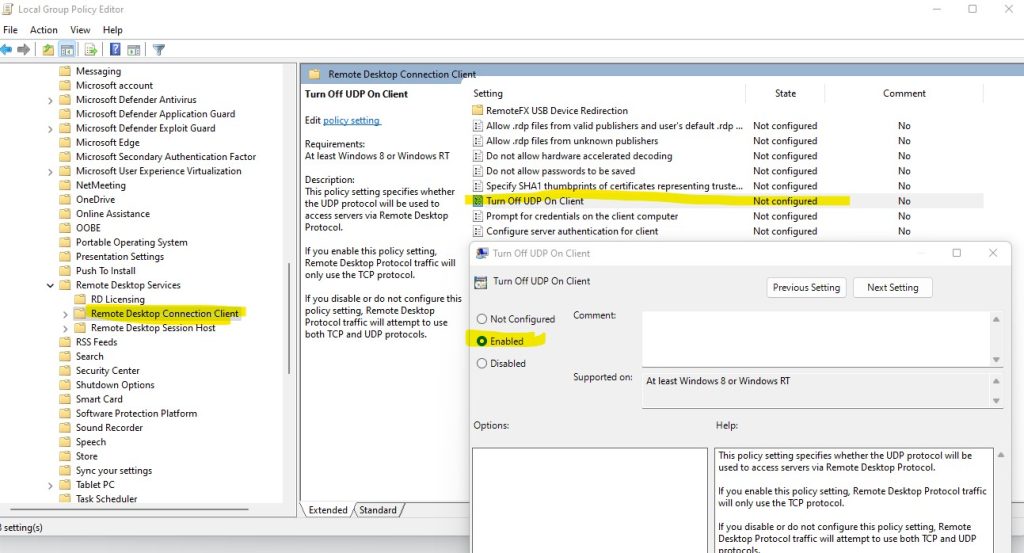
Good Luck

