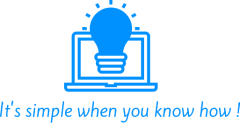When join windows 2016/2019 to domain 2008/2003 you can get error like : The specified domain %1 is still using the File Replication Service (FRS) to replicate the SYSVOL
Author: admin
How To combine Files with command promptHow To combine Files with command prompt
Some time you want to combine txt or binary files, simple way to do it through command prompt : First rename the file names to make since order like:
volsnap eventID can cause sudden deletion of Windows Shadow Copyvolsnap eventID can cause sudden deletion of Windows Shadow Copy
Microsoft Volume Shadow Copy is a great tool for fast recovery of data, like deleted files . Under any circumstances should you treat this tool as a backup
How To Fix “The trust relationship between this workstation and the primary domain failed” Without rebootHow To Fix “The trust relationship between this workstation and the primary domain failed” Without reboot
there are many reasons why this can happens, There might be multiple reasons for this kind of behaviour. Below are listed a few of them: Single SID has been assigned
How To Cancel Windows CHKDSK On BootHow To Cancel Windows CHKDSK On Boot
When Windows find physical error like Bed sector or logical disk error like NTFS error or can schedule Check disk command line chkdsk to try and fix them. if the
Windows update stuck in continuous loop ? How To Stop It And Manually Reset Windows UpdateWindows update stuck in continuous loop ? How To Stop It And Manually Reset Windows Update
If bad windows update procedure went rough windows boot can go into never ending loop of installing and reverting update . Few things to try : Start with operating
Using Dsim and SFC to try and fixing windows installationUsing Dsim and SFC to try and fixing windows installation
System File Checker = SFC is a tool to scan windows core file and repair installation if needed, the most common use of the tool is to execute:
How To Set Message Size Limits in ExchangeHow To Set Message Size Limits in Exchange
When set the message size limits for incoming and outgoing email & attachments size, Please take under consideration the other side message size limitation . Change the defaults on
How To increase / Expand /Resize Disk Space On CentOS VMHow To increase / Expand /Resize Disk Space On CentOS VM
First you need to add additional disk space on the host server to the Linux machine, next you can reboot in order to let the operating system recognize the
Exchange Powershell error The WS-Management service cannot process the requestExchange Powershell error The WS-Management service cannot process the request
Some time you might get error regarding lost of connection to exchange management with powershell : Connecting to remote server <Your Exchange server FQDN> failed with the following