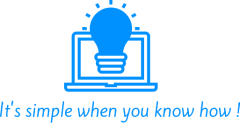Just type at the search window : Change what closing the lid does You can also go to : Control Panel\All Control Panel Items\Power Options then at the side click
Day: September 20, 2018
How to change exchange internals/externals URL’sHow to change exchange internals/externals URL’s
The best way to change exchange URL’s is with Exchange Powershell, here is all the commands you need : Set-WebServicesVirtualDirectory -Identity "<Your Server Name>\EWS (Default Web Site)" -InternalUrl https://<Your Server
outlook keep getting old server settings from autodiscoveroutlook keep getting old server settings from autodiscover
Outlook still trying to connect to old exchange server after change all the dns record and settings to new server, after you make sure all the settings are correct !