hyper-v 2016 management tools could not access an expected wmi class on computer ….
I ran across this error :
“An error occurred while attempting to connect to server …. Check That the Virtual machine Managment service is running and the you are authorzed to connect to the server
The Hyper-v management tool could not access an expected WMI class on computer …..”
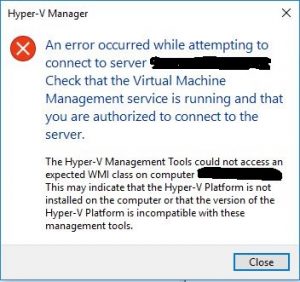
this was a production cluster environment and After making sure that all the services are running, and there is no rights and permission errors, I have found ,running this command from console as Administartor , solving the problem :
MOFCOMP %SYSTEMROOT%\System32\WindowsVirtualization.V2.mof
After running this command the connection restored, reboot the server if it doesn’t connect right after .


Saved my day, thanks!
Greate
Wow, worked very well. weird error to begin with, but runs smoothly again now 🙂
Me Too, THANKS!!!!!
You are amazing. I have been working on this problem for a couple hours and your fixed work for me. Thanks so much for posting this as public information. You are helping the community greatly
OMG amazing! I’ve been struggling with this all day on a network with only 1 PC!! THANK YOU! I thought it was an incompatibility between 2019 and 2016!
YOU SAVED MY DAY!!! THNKS!
cheers ?
After searching and reading a lot of nonsense on the web, this great post worked for me as well, finally!
Thanks a lot!
Thanks a million, worked like a charm
file not found – I am getting this message
so this is the problem, obtain this file, execute as admin: sfc /scannow
Should fix all missing files
its awesome.
Thank u very much.
Thanks a lot ! 🙂
Thank you so much, It worked like a charm, again thanks
Good shout thanks
This worked like a charm.
You saved my night under russian missile attack! Thank You!
Chears, hang in there
Looks great . THX