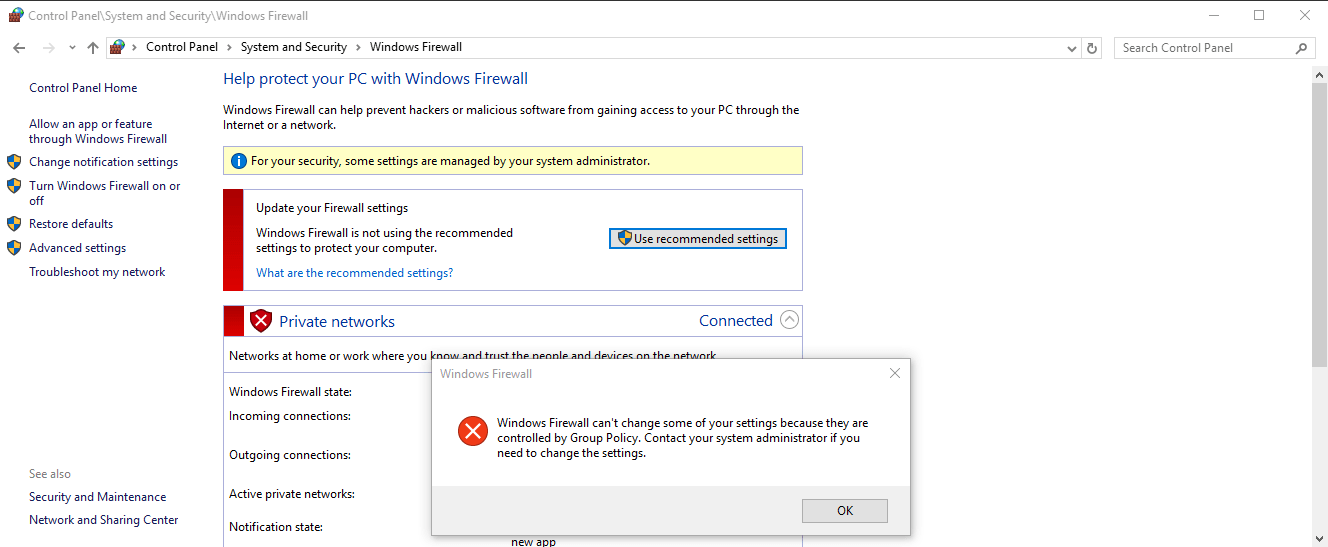Windows firewall block all connection and you get “Windows Firewall controlled by group policy ….”
Some time after removal of antivirus or some other security software you get error or windows firewall settings greyed out and you can get warning like :
“For your security, some settings are managed by your system administrator”
this can be because key in the registry define the firewall policy, just edit the value :
1 - Win + R, 2 - type regedit 3- Go to: [HKEY_LOCAL_MACHINE\SOFTWARE\Policies\Microsoft\WindowsFirewall\DomainProfile]
change the values or delete al together “DomainProfile”, Restart “windows firewall” service or reboot the computer