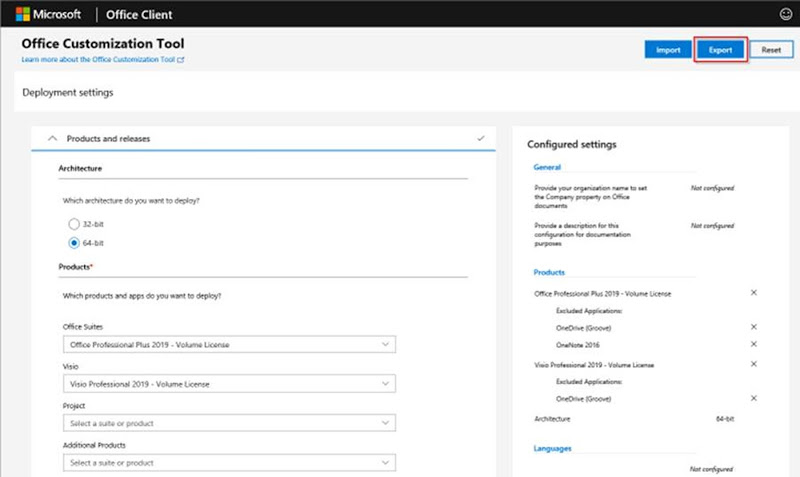How To Install microsoft office 2019
Microsoft has change the way it use to install office product and now it is called “Click-to-run” installation. To Acomplish that you first need to download the “office Deployment Tool” . and create configuration file which will be the settings for the hole procedure.
Download the ODT from here : https://www.microsoft.com/en-us/download/details.aspx?id=49117
next you will need to create configure.xml file, there many option to this file structure . Microsoft have office customization tool web page which is great tool to built that file according to your needs.
Office Customization Tool – https://config.office.com/deploymentsettings
one you have finished setup your office installation just export the file and name it configure.xml . put it in the same directory as the ODT file (setup.exe) .
To Download the installation file :
setup /download configure.xml
To install :
setup /configure configure.xml