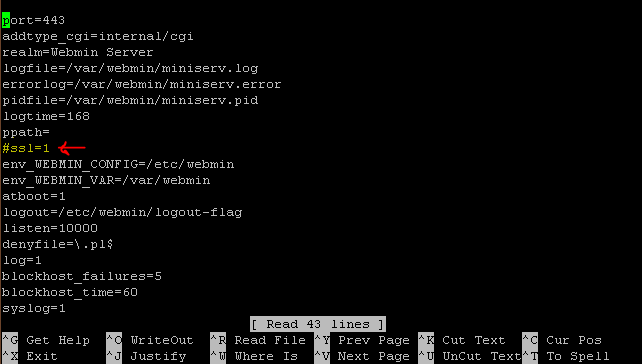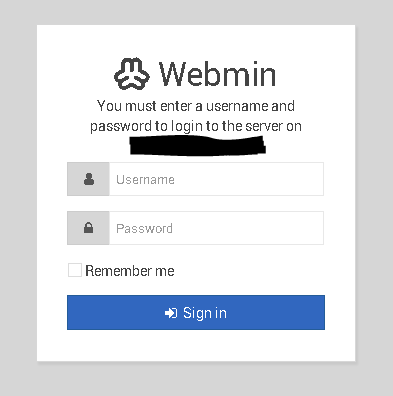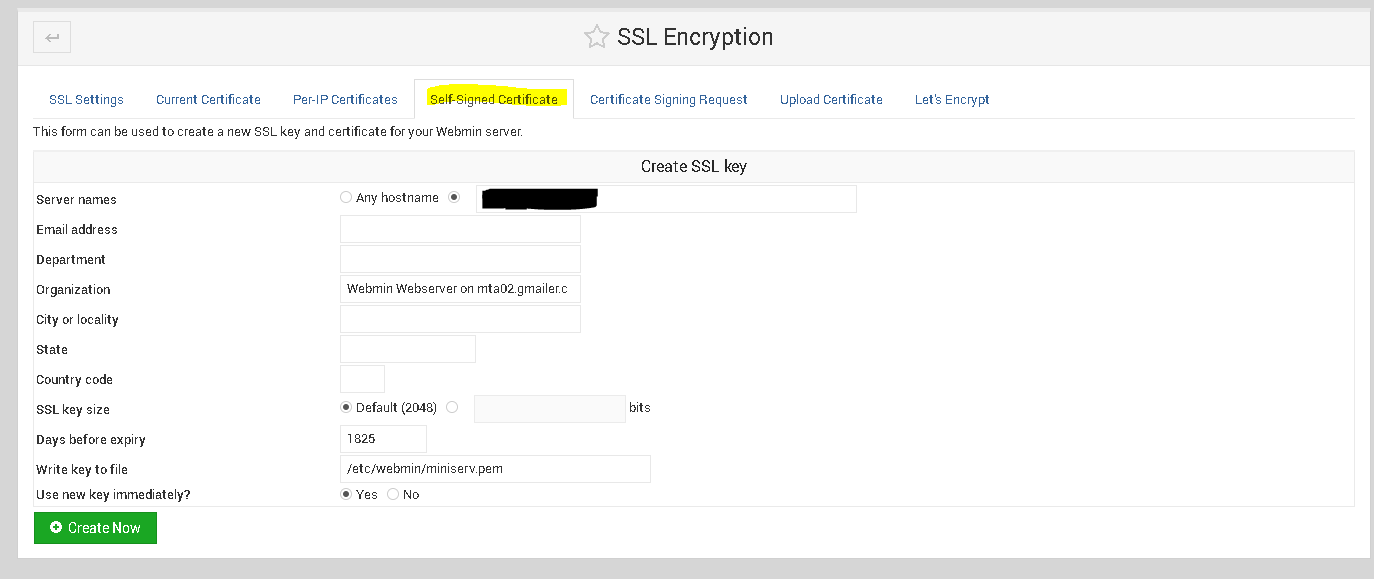Webmin Secure Connection Failed
After upgrade Webmin or general updates for the Linux system you can not connect to webmin portal. the reason is usually bad TLS setting or weak certificate . the simple way to fix this is to just re-issue new certificate. First you need to shutdown the ssl option so that the Webmin portal will be accessed without SSL (on the same port though) :
nano /etc/webmin/miniserv.conf (# the ssl option)
restart the webmin
service webmin restart
now navigate to the same address without SSL but with the same port in use for the Webmin portal, in this example the port is 443 :
now the portal is accessible again :
from here you will need to go to the Webmin configuration and issue new self signed certificate or new legal one :
After that the ssl will work again !
You will need to re-add the value ssl=1 the the minisrv.conf
nano /etc/webmin/miniserv.conf at the end of the file add: ssl=1 save the file service webmin restart
now you are ready to get into HTTPS URL again