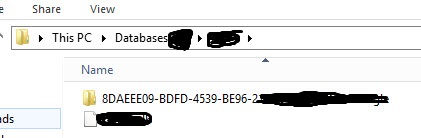How To fix exchange Failed Database Content Index on single server
When in DAG environment you are able to copy the index’s files from healthy copy, but on a single server you will need to re-create them. this is the way, first run form exchange power shell :
Get-MailboxDatabaseCopyStatus *
This will give you all the database’s and there current status:
You want to know the database path to reach the index folder :
Get-MailboxDatabase "Database name" | select EdbFilePath
now you are ready .
Stop the following services:
- Microsoft Exchange Search Host Controller
- Microsoft Exchange Search
[PS] C:\>stop-service MSExchangeFastSearch [PS] C:\>stop-service HostControllerService
Now navigate to the database folder (the path is the one from the command) and delete the folder with the GUID name. That is where the index file are stored
Now re-start the services
[PS] C:\>start-service MSExchangeFastSearch [PS] C:\>start-service HostControllerService
Execute again
Get-MailboxDatabaseCopyStatus *
You should see in a while that all the index are in healthy state (could take some time)