How To re create Windows Active Directory Global Catalog
Sometime when changing domain controller or making server adjustments , Admin’s can forget applying the role of Global Catalog to the DC causing logon problems and AD malfunction. including errors when trying to add additional DC to the domain. The first check is DCDIAG command and in context with the GC you need to run :
dcdiag /test:advertising
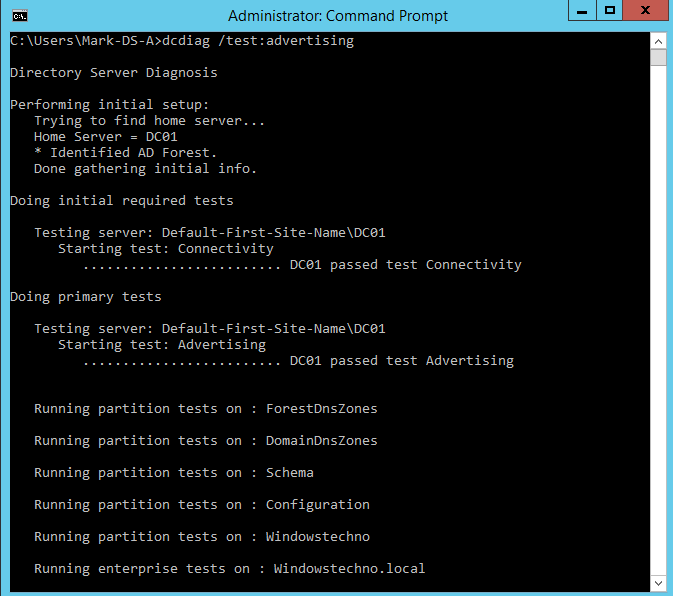
If this is not pass you need to rebuild the GC . from the GUI :
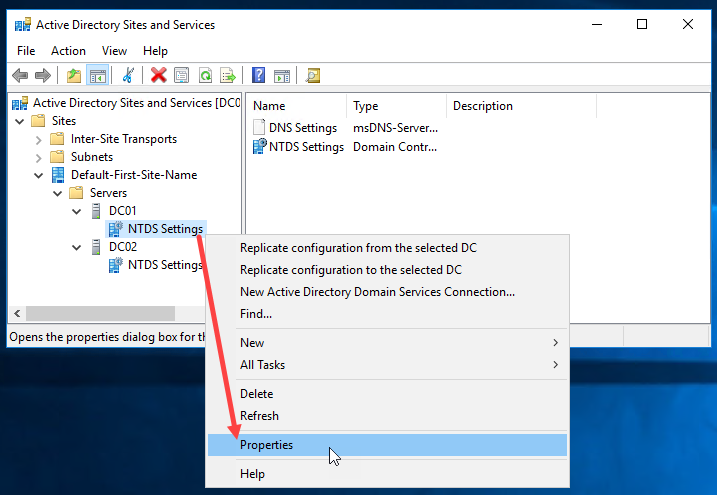
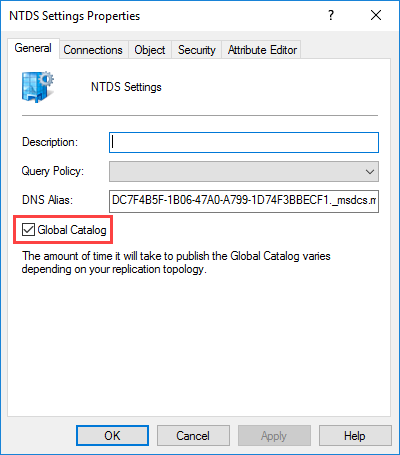
From the command Prompt you can run :
dsmod server "<ServerObjectDN>" -isgc yes|no
The server ObjectDN you can get from adsiedit.msc (under naming), for example :
dsmod server "cn=DC1,cn=servers,cn=Raleigh,cn=sites,cn=configuration,dc=rallencorp,dc=com" -isgc yes
You must reboot the server !!!
To check if the role has been added successful you can run :
nltest /server:<servername> /dsgetdc:<domainname>
Look for the GC role :
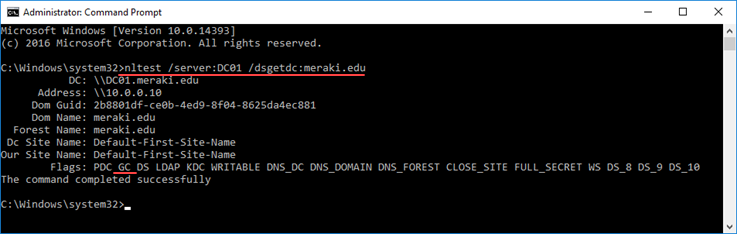
After that you will be able to get Active Directory health functionality regarding Global Catalog.
Good Luck

