Windows Stuck in “Automatic Repair” Loop
Sometime Window get in to looping trying automatic repair itself . if a file is missing or in case of some disk errors this could go on endless. you need to enter the command prompt
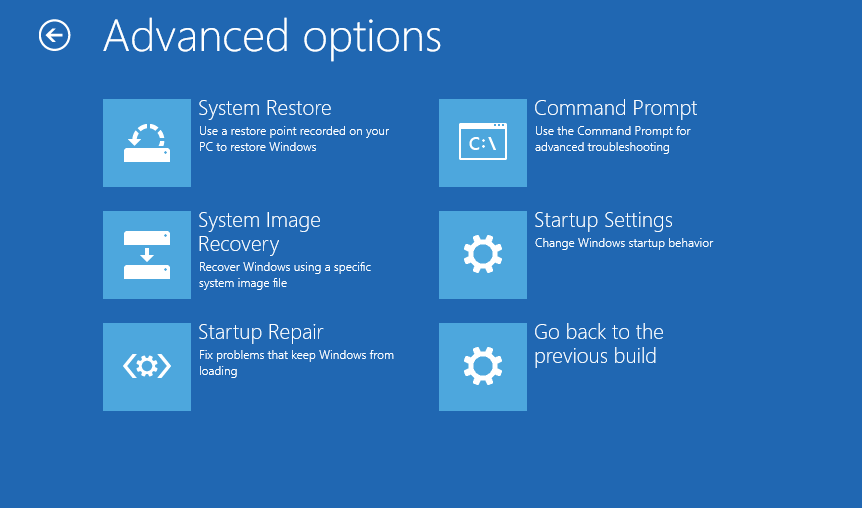
The first step is to enter command prompt and run :
CHKDSK c: /R
If this do not help stop the loop with this command :
bcdedit /set {default} recoveryenabled no
OR
bcdedit /set {current} recoveryenabled no
Now try to figure what is wrong and fix it
Good Luck

