How To Add Link To Quick Access Side Menu On Windows Terminal Server
Microsoft change the location of item representing Links on the “Quick Access” Menu and it is now located at:
%APPDATA%\Microsoft\Windows\Recent\AutomaticDestinations
So You need to manually create from an account with privileges new shortcut on the Quick Access Menu, you can do it with drag&drop from the file explorer
then Open the location of the files :
%APPDATA%\Microsoft\Windows\Recent\AutomaticDestinations
Then sort it by date : 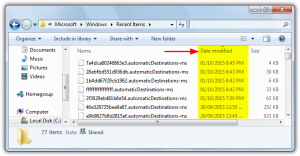
The most new file is the one contains the new link we have just created, Just copy it to the user personal folder :
C:\Users\%USERNAME%\AppData\Roaming\Microsoft\Windows\Recent\AutomaticDestinations
You can add copy line to batch on login script and run it through group policy 🙂

