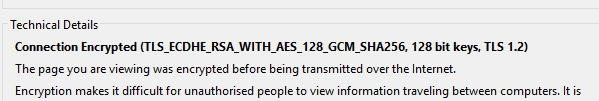How to identify the cipher encryption is used by an HTTPS connection
Find the cipher using Chrome/Edge
- Launch Chrome.
- Enter the URL you wish to check in the browser.
- Click on the ellipsis located on the top-right in the browser.
- Select More tools > Developer tools > Security.
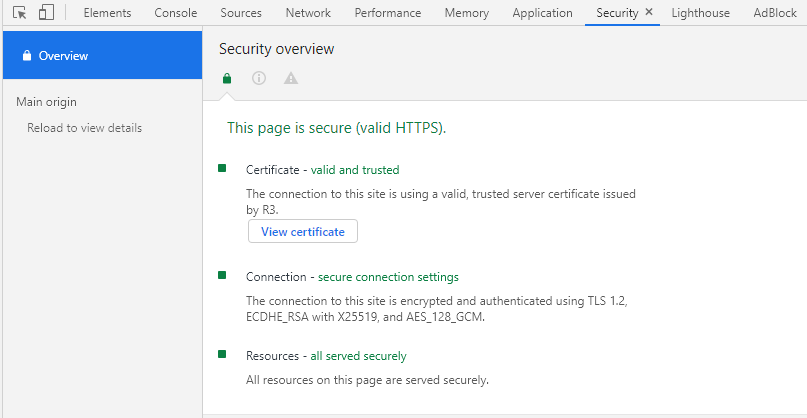
- Look for the line “Connection…”.This will describe the version of TLS or SSL used.
Find the cipher using FireFox
- Launch FireFox.
- Enter the URL you wish to check in the browser.
- In the address bar, click the icon to the left of the URL.
- Now click on More Information.
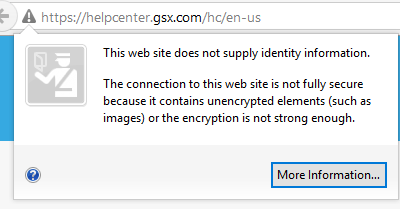
- Select the Security tab.
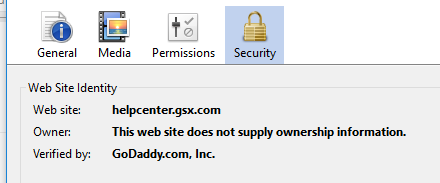
- Look for the Technical details section. This will describe the version of TLS or SSL used.