Hyper-V Virtual Switch error after applying setting due to LBFO deprecation in Windows Server 2022
In Windows Server 2022, the traditional LBFO (Load Balancing/Failover) teaming mode is deprecated for Hyper-V virtual switches. when applying the new VM switch you can get this error :
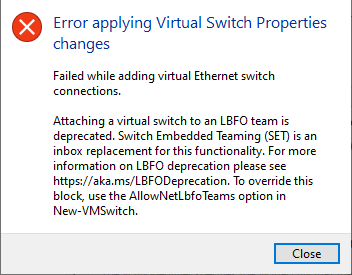
Instead, the recommended approach is to use Switch Embedded Teaming (SET). You can overcome this deprecation by using the New-VMSwitch PowerShell cmdlet with the appropriate parameters. Here’s the syntax for creating a virtual switch with NIC teaming using SET:
New-VMSwitch -Name <switch-name> -NetAdapterName "NIC1","NIC2","NIC3","NIC4" -EnableEmbeddedTeaming $true -AllowManagementOS $true
For Example, creating Hyper-v switch called “VM Network” with 2 network cards (the name change in advance for clearance ): “VM-Team-1” + “VM-Team-1” and without integration with the OS network :
New-VMSwitch -Name "VM Network" -NetAdapterName "VM-Team-1","VM-Team-2" -EnableEmbeddedTeaming $true -AllowManagementOS $False
This command creates a new virtual switch with the specified name, binds it to the NIC team adapter, and enables embedded teaming for the virtual switch.
The deprecation of LBFO teaming for Hyper-V virtual switches in Windows Server 2022 is a part of the transition to the more modern and flexible SET technology. By using the provided PowerShell command, you can effectively create a virtual switch with NIC teaming using the recommended SET approach.
Good Luck

