specified logon session does not exist. it may already have been terminated
Some time when trying to access network share you might get The error message “The specified logon session does not exist. It may have already been terminated” can occur in various scenarios, such as connecting to a shared folder via SMB, or when trying to connect to a device or NAS. The causes of this error can vary .
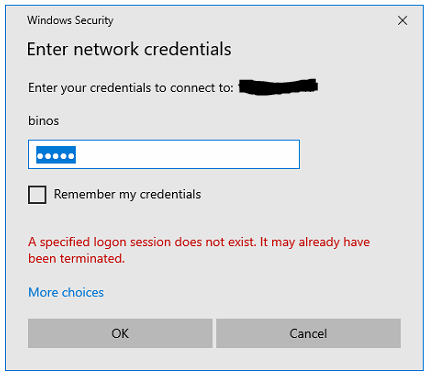
The solution for this error can be very simple, when accessing NAS or windows in workgroup environment, you need to add the NAS name or Computer name before the user name. for example I added the name of the NAS as the domain name before his logon name “NASNAME\LOGONNAME”
Good Luck

