How to renew Vcenter Certificate from CLI Through SSH
Vcenter have a certificate authority that usually create for 2 years, after that time you might get error connecting to the Vcenter both to production or to setting environments:
https://your vcenter FQDN
https:// your vcenter FQDN:5480
To renew the certificates on the Vcenter server you first need to enable SSH through the console :
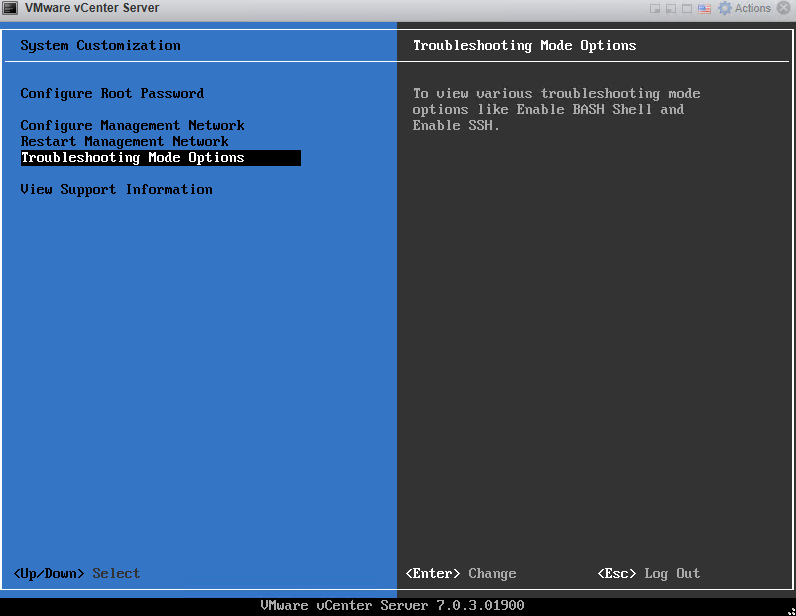
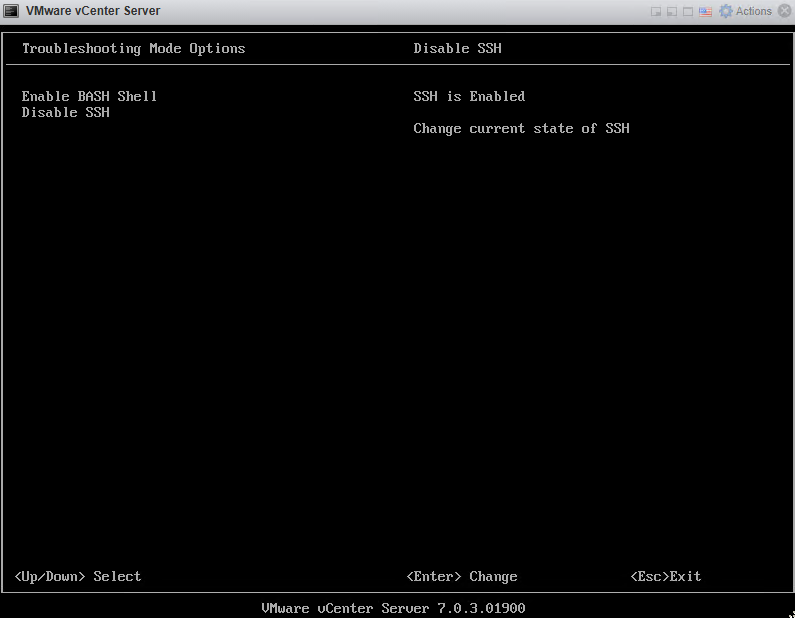
You can check the certificates validation with those command with putty :
Verify certificate expiration date
- Check the Single Sign-on Token Signing (STS) certificate, see Checking Expiration of STS Certificate on vCenter Server.
- Run the below commands to see the status of the environments certificates:
- Run this command on the vCenter Appliance:
for store in $(/usr/lib/vmware-vmafd/bin/vecs-cli store list | grep -v TRUSTED_ROOT_CRLS); do echo “[*] Store :” $store; /usr/lib/vmware-vmafd/bin/vecs-cli entry list –store $store –text | grep -ie “Alias” -ie “Not After”;done;
- Run this command on the Windows vCenter Server:
$VCInstallHome = [System.Environment]::ExpandEnvironmentVariables(“%VMWARE_CIS_HOME%”);foreach ($STORE in & “$VCInstallHome\vmafdd\vecs-cli” store list){Write-host STORE: $STORE;& “$VCInstallHome\vmafdd\vecs-cli” entry list –store $STORE –text | findstr /C:”Alias” /C:”Not After”}
Then you can connect to it from putty and start bash session then the Certificate Authority server with this command :
/usr/lib/vmware-vmca/bin/certificate-manager
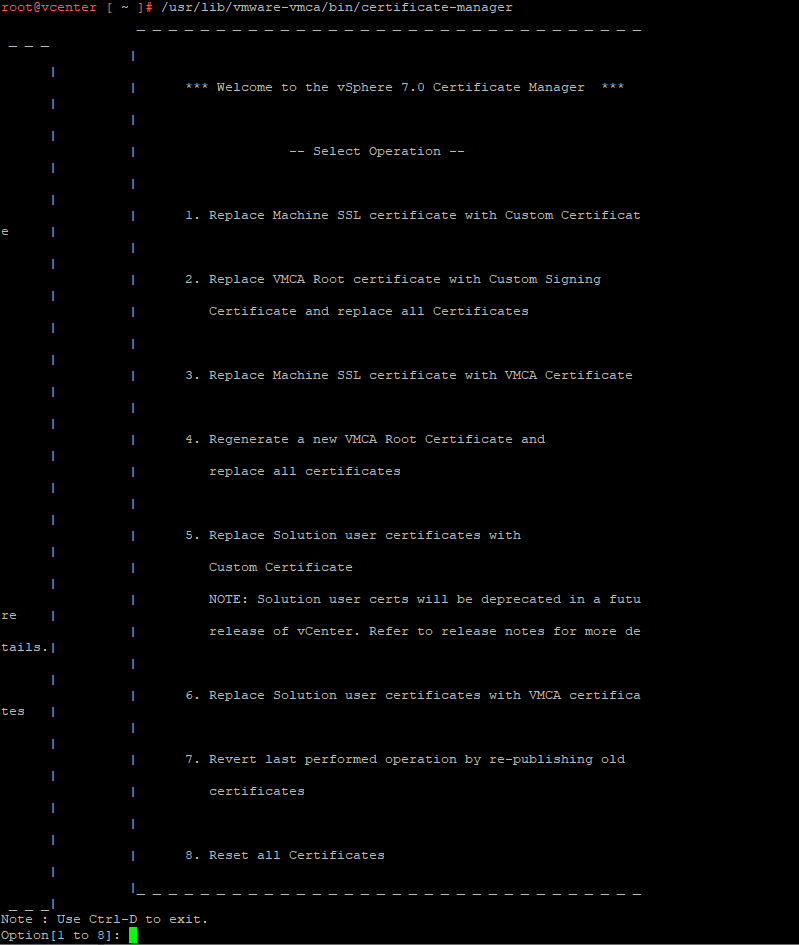
Option 3 should create new updated certificate
Option 4 will create new CA certificate and you will have to enter some details about the organization and FQDN, in the end it will replace all the certificate on the server and restart the services as well .
To download the certificate chain from the vcenter in order to install them on windows or some other place , you can download them from :
https://your vcenter FQDN/certs/download.zip
Follow those procedures to renew all certificates . The vcenter should comes back to life allowing logons again .
You can also try working with ready script by Broadcom :
Replace certificates on vCenter server using the Fixcerts script
Good Luck

