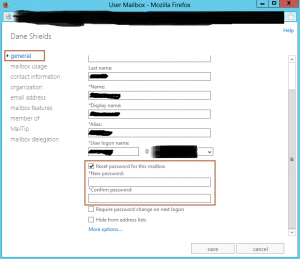How To Reset user password From exchange 2013 And 2016
Exchange 2013 or 2016 allow to reset user password through ECP . However to allow this option we need to add some features to the “Organization management” under admin roles .
First open the exchange Powershell and run this comands :
Add-pssnapin microsoft* Install-CannedRbacRoles Install-CannedRbacRoleAssignments
Then open exchange ECP :
https://youer-server/ecp
Go to permission -> admin roles -> edit “Organization Management”
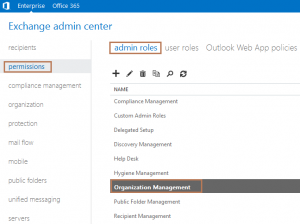
Then under roles add “reset password” (if you will get error about permissions just logoff and login again to the ECP )
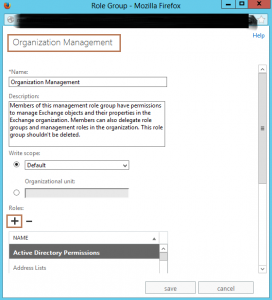
Click on add and add the “Reset Password” option
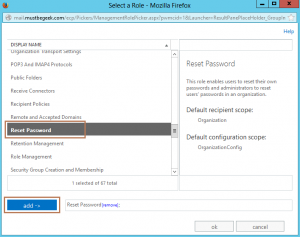
If you did everything right you should see now the option to allow user password reset :