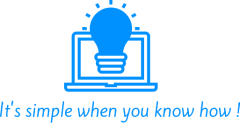Microsoft change the location of item representing Links on the “Quick Access” Menu and it is now located at: %APPDATA%\Microsoft\Windows\Recent\AutomaticDestinations So You need to manually create from an account with
Category: Windows
When Moving Hyper-V LUN\Storage Disk\CSV Between Clusters you get “no disk suitable for cluster disk were found”When Moving Hyper-V LUN\Storage Disk\CSV Between Clusters you get “no disk suitable for cluster disk were found”
Some time the best fastest and easiest way to migrate, transfare, CSV Disks to new environment is to just Expose the LUN on the storage to the new hosts\Nodes and
How To Delete windows profile CorrectlyHow To Delete windows profile Correctly
To Remove User Profile from windows or Windows Terminal Server, you should logout completely from the profile so now files in the profile folder : run %USERPROFILE% to enter
How To Configure Windows time source ServerHow To Configure Windows time source Server
When you want to change the server time source or you get error eventID 12, just type at command prompt as Administrator: w32tm /config /manualpeerlist:server,0x8, /syncfromflags:manual /update where server is
How to Add start menu like toolbar on windows 10How to Add start menu like toolbar on windows 10
Since windows 8 Microsoft change the way we use the start button however there is away to create toolbar which have all the shurtcut to your applications just like
Microsoft Hyper-V Cluster CSV Enter Pause StateMicrosoft Hyper-V Cluster CSV Enter Pause State
Some time without any warnings the CSV (Cluster Shared Volumes = LUNS) entering pause state . This can cause the VM’s to restart, goes into save state and all
How To Delete ARP Table on WindowsHow To Delete ARP Table on Windows
Sometime corrupted ARP table can cause serious pain as it can stop server to communicate on the network, The Simple way supported by almost all windows : netsh interface ip
Outlook Search Do Not Work On Terminal ServerOutlook Search Do Not Work On Terminal Server
Microsoft® Outlook Indexing Options Greyed Out and Advanced Search Fields in Microsoft Outlook are Disabled or “Grayed Out” you need to make sure “Desktop experience” is installed on the terminal
How To Completely Uninstall All Version Of Microsoft OfficeHow To Completely Uninstall All Version Of Microsoft Office
Microsoft released easy uninstallers for all version of Office, just browse to this page and choose your office version : https://support.office.com/en-us/article/Uninstall-Office-from-a-PC-9dd49b83-264a-477a-8fcc-2fdf5dbf61d8?ui=en-US&rs=en-US&ad=US#OfficeVersion=2016 You need to select the version you have ad
After Migrating P2V You get BSOD error 0x0000007BAfter Migrating P2V You get BSOD error 0x0000007B
After migration finished windows cant boot and Blue Screen of Death with error 0x0000007B this happens since the physical server had ISCSI drives, you need to tell windows to start