How to migrate FRS to DFSR Replication Method
When join windows 2016/2019 to domain 2008/2003 you can get error like :
The specified domain %1 is still using the File Replication Service (FRS) to replicate the SYSVOL share. FRS is deprecated. The server being promoted does not support FRS and cannot be promoted as a replica into the specified domain. You MUST migrate the specified domain to use DFS Replication using the DFSRMIG command before continuing. For more information, see https://go.microsoft.com/fwlink/?linkid=849270.
To do that first make sure all Domain Controllers are replicated :
Repadmin /syncall /force /APed
The start migration , Migrate to Prepared State :
Dfsrmig /setglobalstate 1
Make sure the process has finished :
Dfsrmig /getmigrationstate
You should get :
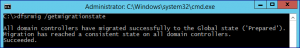
Only then continue with :
Dfsrmig /setglobalstate 2
You should get
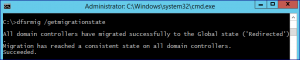
Only then continue with :
Dfsrmig /setglobalstate 3
You should get
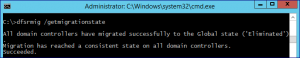
Then stop the service :



Worked great, thanks for putting together such simple and easy to follow steps.
Thumbs up man!
Appreciative…
Cheers
Awesome man! well done, it worked for me to migrate SBS2011 to Server 2019. Excellently written article, keep it up!
THX
Can this be done during the day?
Does it effect the other DCs?
yes it can , it will effect the entire forest which mean all the DCs .
Brilliant and helpful. Saved me a LOT of work. Thank you!
This was perfect thanks! It took about 5-10 minutes for the first migration operation “/setglobalstate 1” to complete then another 5-10 minutes before the target server saw the change after all ops were complete, but other than a little waiting period it was totally smooth.
You the man. Worked like a charm. 2012 at functional level 2003 and adding 2019 domain controller. Also worked 2008R2 server functioning at 2003 and adding 2019 domain controller.
Do I have to perform this on every DC or just one of them?
Just one. it will replicate to all the domain
Awesome! Thank you…. very simple and well explained.
My first domain controller crashed, its been manually removed from the forrest.
I cannot join new 2019 to my now the only DC I have left due to the dfsr. Will this work if I only have one DC?
Yes
Nice and simple. Do we stop and disable NTFRS service on all DCs, not just one? I assume so.
No
Thank you! Worked perfectly…
After a long time off the tools – needed to step up and do this one – this guide worked perfectly. Thank you!!
FWIW – reference domain was 2 physical 2k12R2 servers. Was looking at promoting 2 virtual 2k19 servers into the environment and couldnt promote them.
Hi,
I am trying to upgrade FRS to DFRS but everytime it stuck on globalstate1 and in logs it is showing following error:
DFSR was unable to copy the contents of the SYSVOL share located at C:\Windows\SYSVOL\domain to the SYSVOL_DFSR folder located at C:\Windows\SYSVOL_DFSR\domain. This could be due to lack of availability of disk space or due to sharing violations.
Additional Information:
Sysvol NTFRS folder: C:\Windows\SYSVOL\domain
Sysvol DFSR folder: C:\Windows\SYSVOL_DFSR\domain
Error: 367 (The process creation has been blocked.)
I can see SYSVOL_DFRS folder created it C drive but it is not copying any data from Sysvol folder and above log is getting generated every after 5 mins.
I need to do globalstate0 to rollback this each time. I have searched many things related to this error but unable to find any solution.
Any help would be appreciated.
“This could be due to lack of availability of disk space or due to sharing violations”
For the last step disable and stop service you can use these powershell lines. You will not need to go one by one to DC or RODC and do the same action. Please notice that remote powershell feature must be enabled on servers:
$All_domain_c=(Get-ADDomainController -filter * | Select-Object name).name
$s = New-PSSession -ComputerName $All_domain_c
Invoke-Command -Session $s {Set-Service ntfrs -StartupType Disabled;Stop-Service ntfrs}
Good idea, nice script !
Worked like a charm, thanks!
Badass. Worked!
This worked… What do you want, hookers or beer?
I currently have a 2012 and 2008 server and i want to move to 2019. What implications would it have on my current servers.
You will have to update the schema in order to upgrade to 2019, that been said, 2008 is not supported for 2019 there for you will have to demote them from being DC’s
I currently have 2012 as my main DC and my 2008r2 as my second DC. I want to move to 2019 and make that as another DC. Eventually make the 2019 my main DC, what would be the best practice?.
If I run the command like you mentioned above would that have any effect on my main DC?
Nice helps it’s work’s, 2003 to 2012 R2, after 2012 to 2019 error came. Your solution works thanks a lot …
Worked like a charm, just be patient and occasionally run the Dfsrmig /getmigrationstate to determine each step is complete. Server 2016 (1607) – Server 2019. Thank You
Awsome Guide.
Maybe update the Guide, I didn’t have to stop the services ad the end!
THX ,though there some cases you need restarting 🙂
Works great – just a note that after the “Dfsrmig /setglobalstate 3” command you have left out the need to run “Dfsrmig /getmigrationstate” until migration reaches “consistent state”
It’s fairly obvious that you need to do this, however some people may go direct to the START/STOP FRS Service stage before ensuring migration has completed fully.
Fair enough
I believe the reason I received this message is that I am at the 2008 functional level. My DCs are 2016. If my assumption is correct, then all I have to do is to move to 2016 functional level. Is this correct?
What message ?
Thanks so much for the detailed steps. Worked well for my Win 2012 R2
Thank you brother!
This should be the default standard for making things easier.
Moving from 2016 to 2019, anything that I should look at before starting this process?
You should start by making sure you on a healthy AD , run DCDIAG for example ?
Hi! Thanks for this post!! Works perfect!!