How to Reset Network Settings with the “netsh winsock reset” command
The simple why to reset the network adapter setting is through Powershell or command prompt window running as admin :
netsh winsock reset
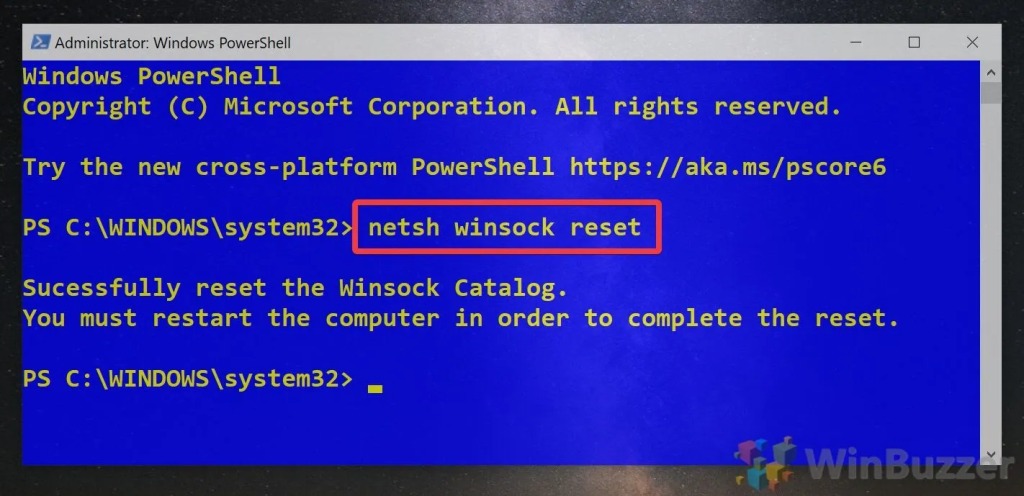
This is very helpful if you had some malware or any other software that adjust you network setting, the other command is :
netsh int ip reset
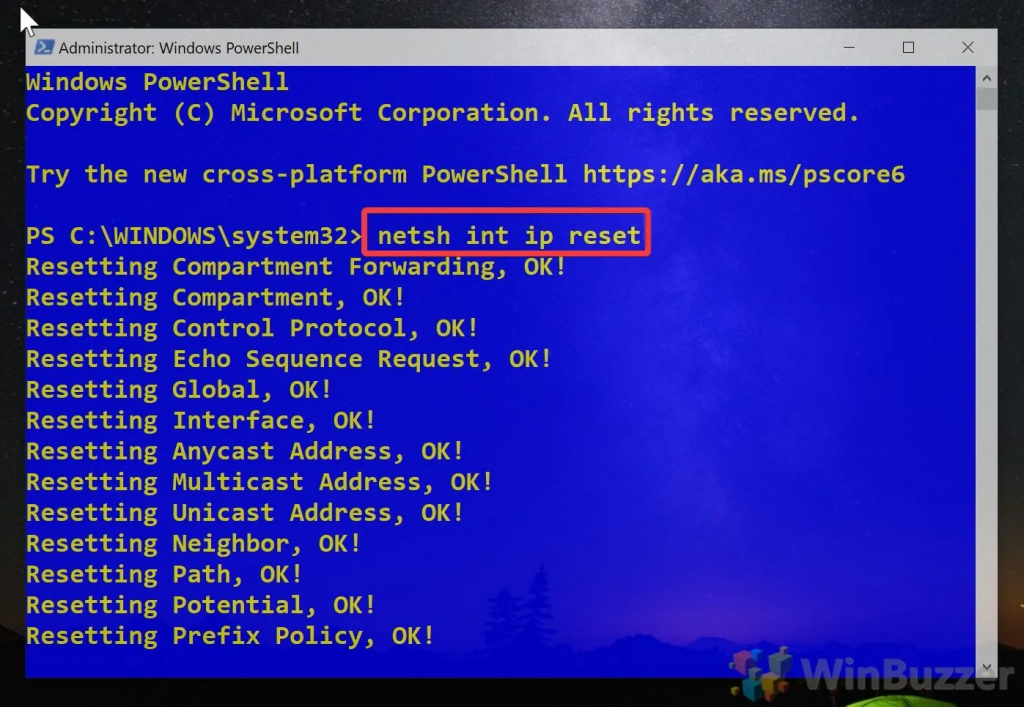
This command will totally reset your tcp/ip setting to default, in order to just reset the IP assigned you can run those command :
ipconfig /release & ipconfig /renew & ipconfig /flushdns & arp -d
This command will clean the IP configuration and the DNS cache .
You can fully reset you network card with this command (make sure all is well with the driver installed first) :
netcfg -d
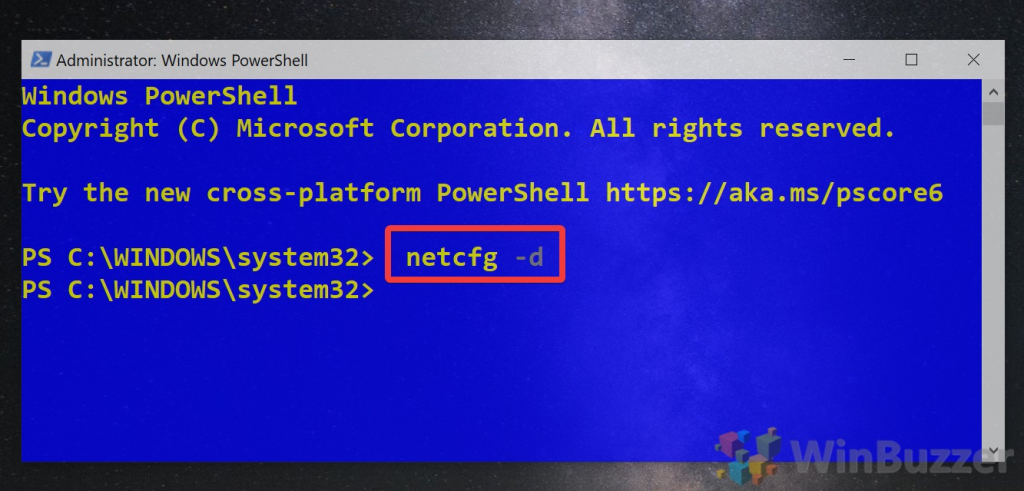
Most of those command required you to restart your computer !!!
Good Luck

