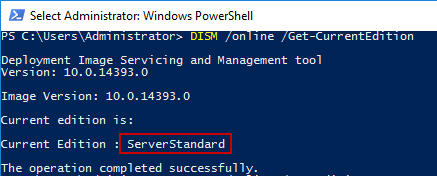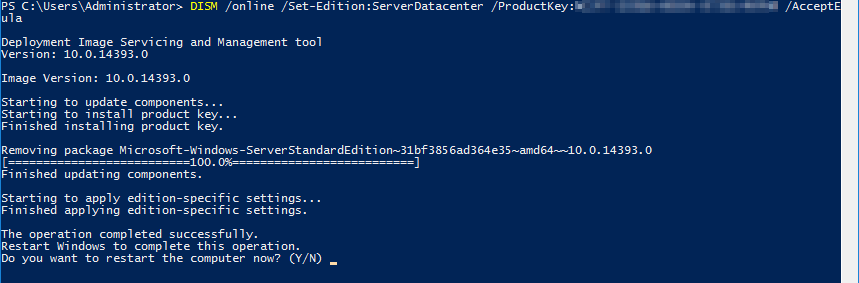How to Upgrade Windows 2016 Standard Edition To Datacenter
You can easy upgrade windows edition from standard edition to Data-center with Powershell , First check what edition you are running , From Powershell running as Administrator:
DISM /online /Get-CurrentEdition
Then preform the upgrade :
DISM /online /Set-Edition:ServerDatacenter /ProductKey:XXXXX-XXXXX-XXXXX-XXXXX-XXXXX /AcceptEula
To make sure you have successfully upgrade the edition after the restart , run again:
DISM /online /Get-CurrentEdition