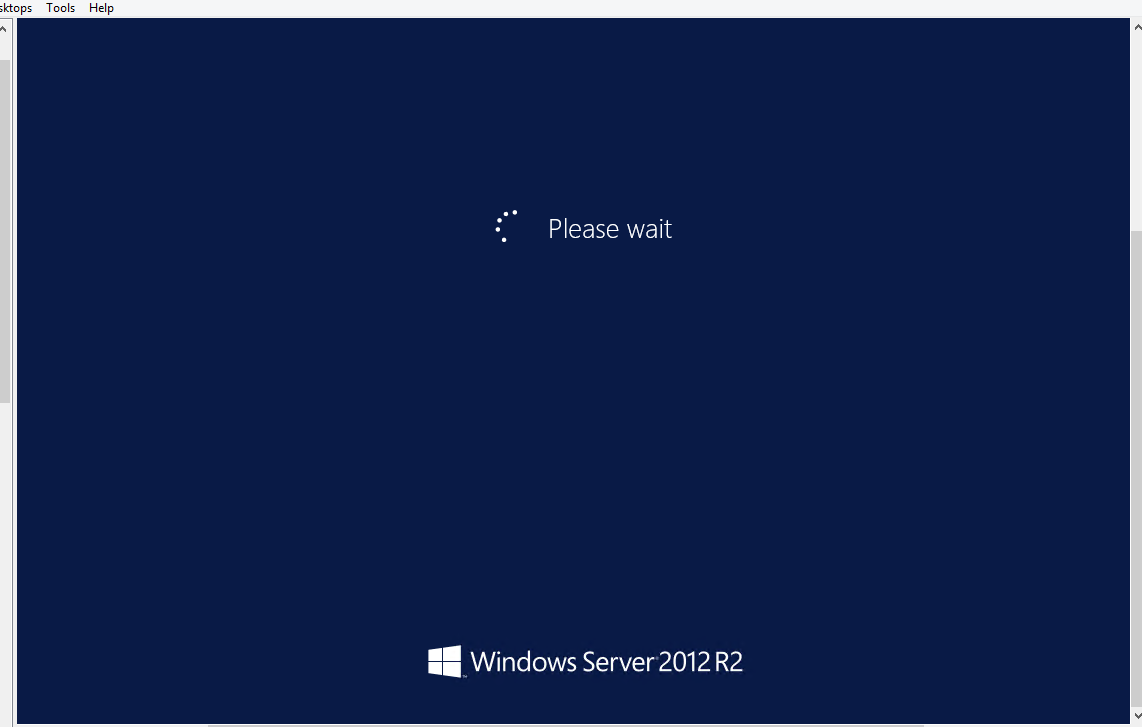Windows Server Hangs at “Please Wait”
Sometime you can get windows screen with status “Please wait” hangs there for ever !
For me it was Classic shell software which cause the server to hang on this screen for ever. To uninstall :
-
Start the server in safe mode
-
run msconfig -> choose "Diagnostic Startup" -> reboot the server
-
the server will boot without any services -> go to control panel -. add remove program & uninstall "Classic shell"
-
run msconfig again-> this time select "Normal Startup" -> reboot the server
-
The server will boot normally again.