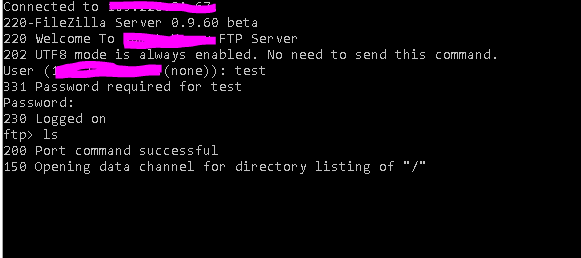FTP can’t open data connection for transfer of / from windows command prompt only
When trying access ftp server from windows command prompt you can get stuck on listing the directory content :
This could come from firewall port forward not configured properly or problem with active/passive comunication
windows command prompt do not try passive mode automatic, you should enter this mode manually with :
quote pasv
If that do not help you should check the firewall on the station you are trying to connect from !!! try to disable the windows firewall all together for the purpose of testing only ! reconnect it after you have figure out the problem