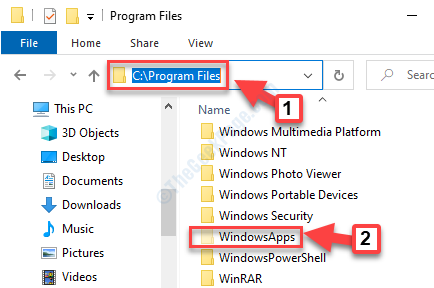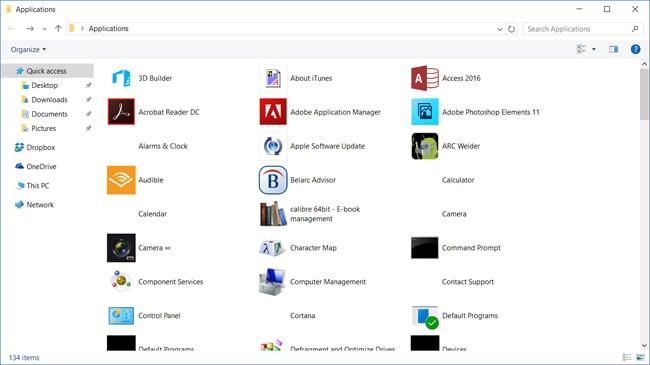How to Create Desktop Shortcut for apps from Windows Store
Installing application from Microsoft store has become more common and easy and it will be more useful in the future. Application installed from the store are located at c:\program files\Windowsapps which is a hidden folder with restricted access permission (which can be change in order to get full access)
creating shortcut to those application is a bit tricky, in order to open the shortcut window you need to execute from the run window (WINKEY + R) :
shell:AppsFolder
In this window just select the app you want with the right mouse key and create shortcut from the popup menu.
Good Luck