How to Install Zabbix Agent on CentOS/RHEL 8
Zabbix Agent can provide great linux system monitor system once installed, here is the steps to install it :
SElinux is enable by default, You can disable the SELinux by editing /etc/selinux/config file:
nano /etc/selinux/config
Change the following line:
SELINUX=disabled
Now install zabbix repository (in the demo it is 5.4):
rpm -Uvh https://repo.zabbix.com/zabbix/5.4/rhel/8/x86_64/zabbix-release-5.4-1.el8.noarch.rpm dnf clean all dnf -y install zabbix-agent
Now you need to edit the config file to point to your Zabbix server :
nano /etc/zabbix/zabbix_agentd.conf
#Server=[zabbix server ip] #Hostname=[ Hostname of client system ] Server=192.168.1.100 Hostname=the name you gave this linux when created in zabbix server
You need to open the firewall for traffic between this station and the zabbix server :
firewall-cmd --permanent --add-port=10050/tcp firewall-cmd --reload
Now enable and start the agent :
systemctl enable zabbix-agent systemctl start zabbix-agent
Sometime allowing agent as root is not enough and you need to configure the service running as root
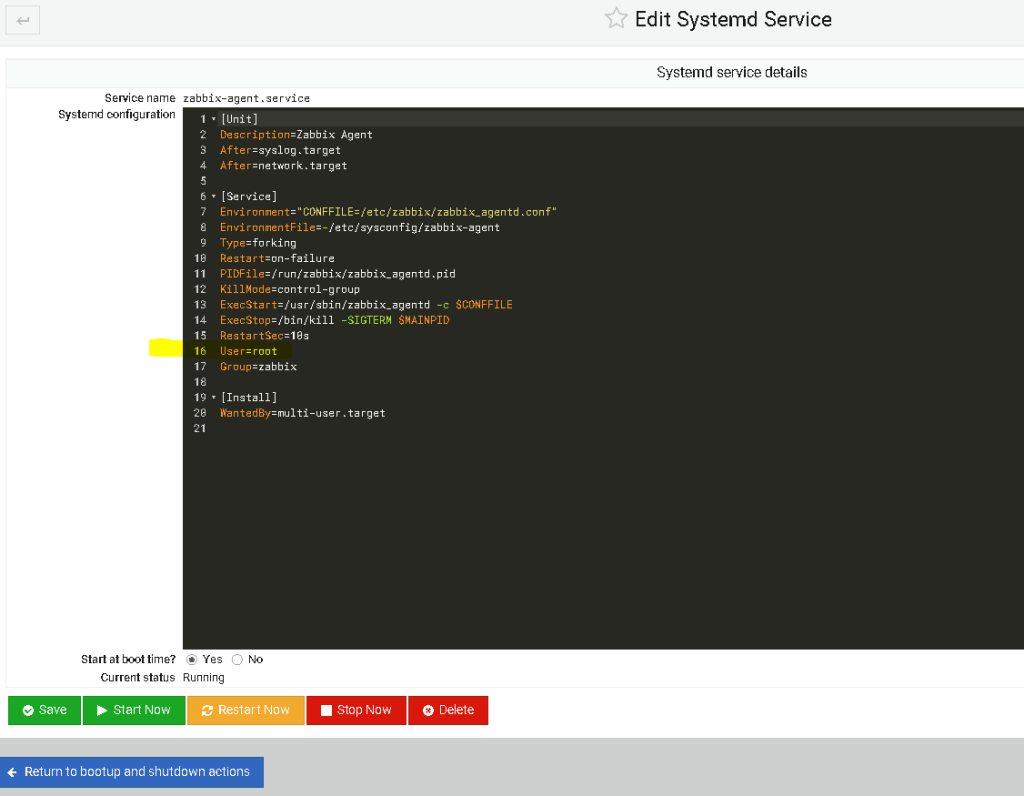
Good Luck

