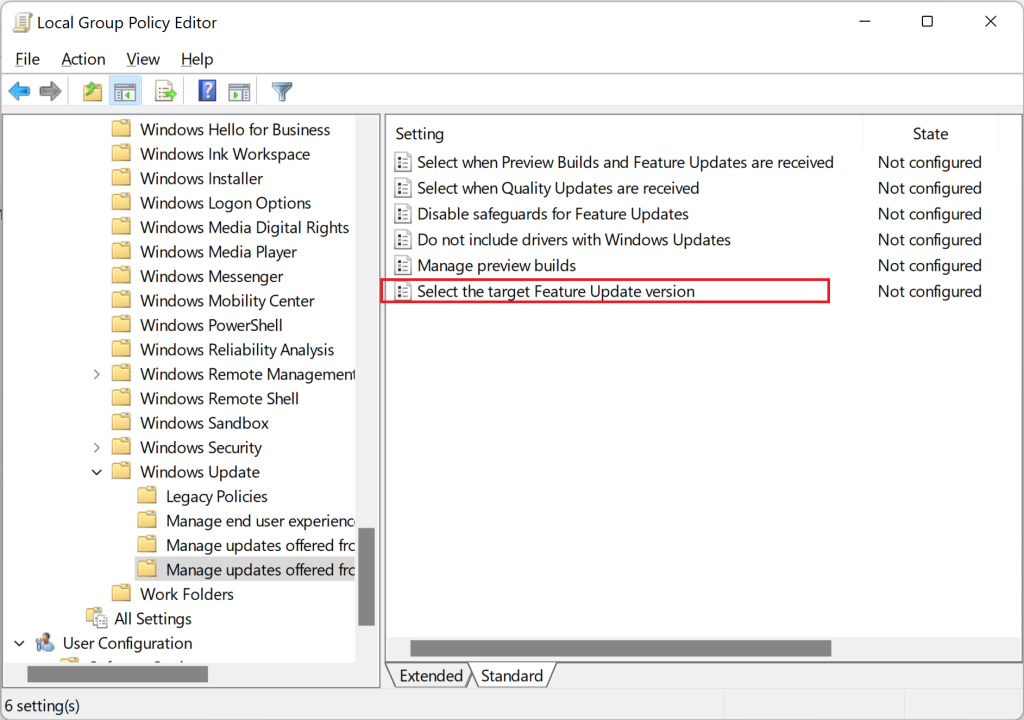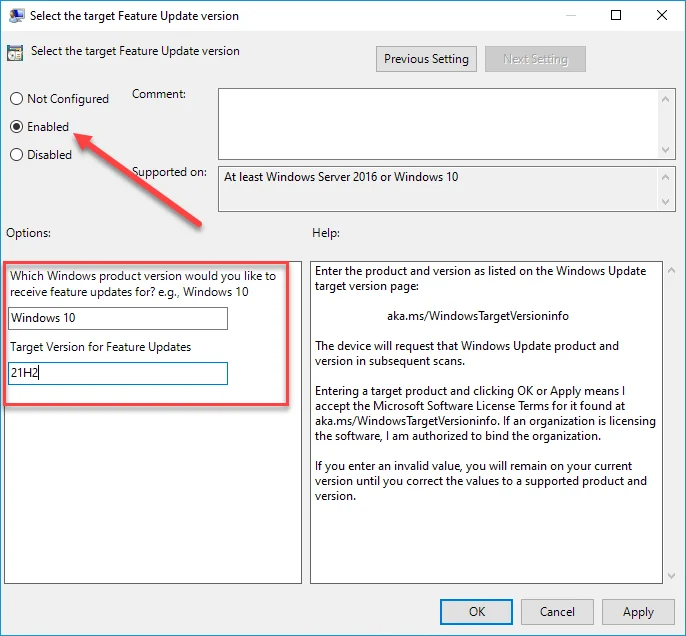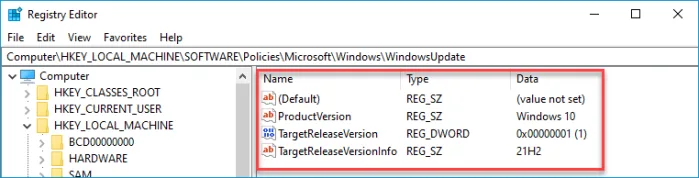How to Block the Windows 11 Upgrade From Group Policy
Microsoft has made upgrading to windows 11 through Windows Update as a feature update, yet changing operation system is not that simple to some users thought the process is mostly going smoothly. To avoid this problem you can block the update through the group policy to all the workstation in the domain . First you need to up date the Group Policy templates with new feature :
You can download from here the .admx files to your domain controller ad after running the msi installer,
Copy all files from
C:\Program Files (x86)\Microsoft Group Policy\<version-specific>\PolicyDefinitions
To
C:\Windows\PolicyDefinitions
If you have permissions problem coping to this folder c:\windows\PolicyDefinitions you can change the owner on that directory and give your self full permissions . now you can write over with the new files. After that when you will open the Group Policy editor (gpedit.msc or gpme.msc) you will see all the new option.
The Idea is to allow only windows 10 upgrade and not Windows 11, now lets start the configuration :
or You can add this setting through the registry on the Domain Controller (you can save this as a reg file):
Windows Registry Editor Version 5.00
[HKEY_LOCAL_MACHINE\SOFTWARE\Policies\Microsoft\Windows\WindowsUpdate]
"ProductVersion"="Windows 10"
"TargetReleaseVersion"=dword:00000001
"TargetReleaseVersionInfo"="21H2Good Luck