How To Reset Windows Firewall
Sometime when fine tuning your window firewall you can easily can get mixed up with setting preventing you to operate normally or preventing healthy network connectivity. Security and privacy are necessary yet to many restriction can cause harm as well. To reset windows firewall to its default, run Win+R and
firewall.cpl
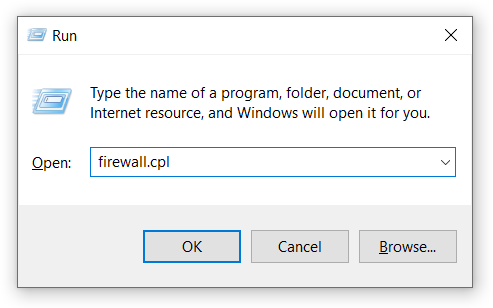
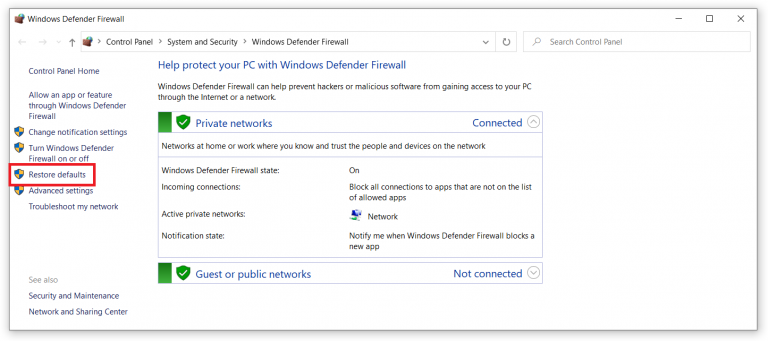
After executing this the firewall will be reset to its default, you can also do this from command prompt as administrator
netsh advfirewall reset
Or through Powershell as administrator :
(New-Object -ComObject HNetCfg.FwPolicy2).RestoreLocalFirewallDefaults()
If you want to save your setting before
netsh advfirewall export "C:\firewall-config.wfw"
Good Luck

