Windows Failed to Initialize WMI Core or Provider SubSystem
Sometime Due to bad update 3th party application or some other corrupting procedure, The WMI core failed to start or initialize, this can damage backup process or any other application that using the WMI (Windows Management Instrument)
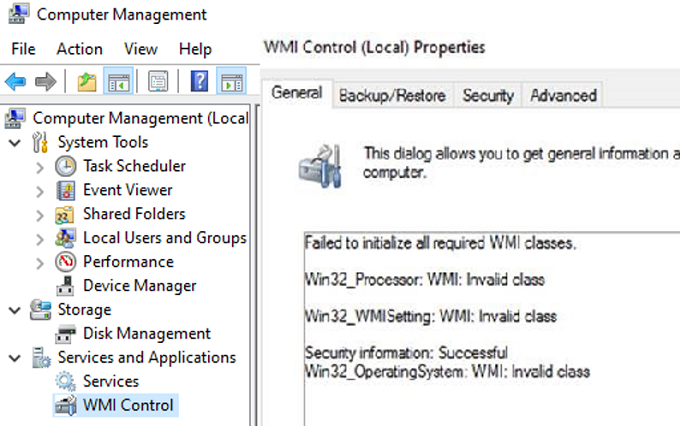
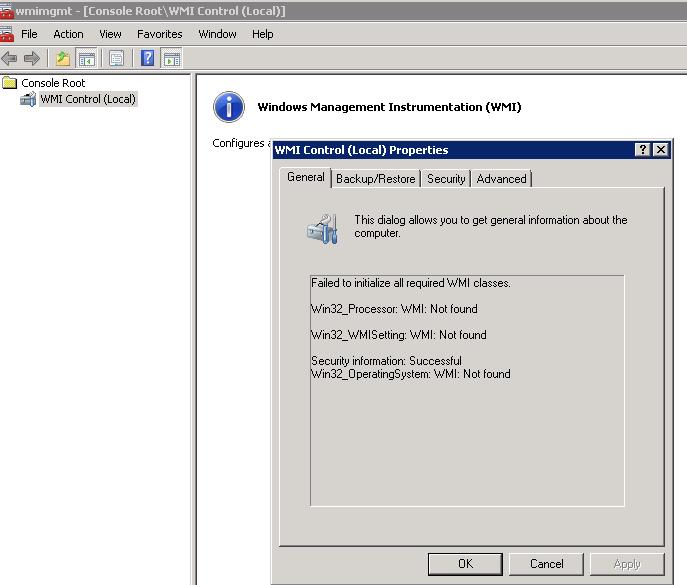
The best way to start diagnostic the errors is to run WMI Diagnosis Utility (WMIDiag) which is a VBS script that analyze the current status of all the WMI compnents and registry giving a comprehensive report about the missing value, setting or files .
Download WMIDiag. The download is a self-extracting executable. Run the executable and, when prompted, specify a folder into which to extract the files. The result should be a folder named wmidiag with three files in it: WMIDiag.doc, WMIDiag.vbs, and WMIDiag.xls.
To run the WMIDiag tool:
- Open a command prompt window.
- Navigate to the wmidiag folder that was created when you ran Wmidiag.exe.
- Type cscript wmidiag.vbs .
Review the report created by WMIDiag and follow the suggested problem resolution steps !
Next you can try and verify the WMI repository status with this powershell script which can check and repair the WMI repository
Try to connect with wmimgmt.msc again, you should get a connection , for example :
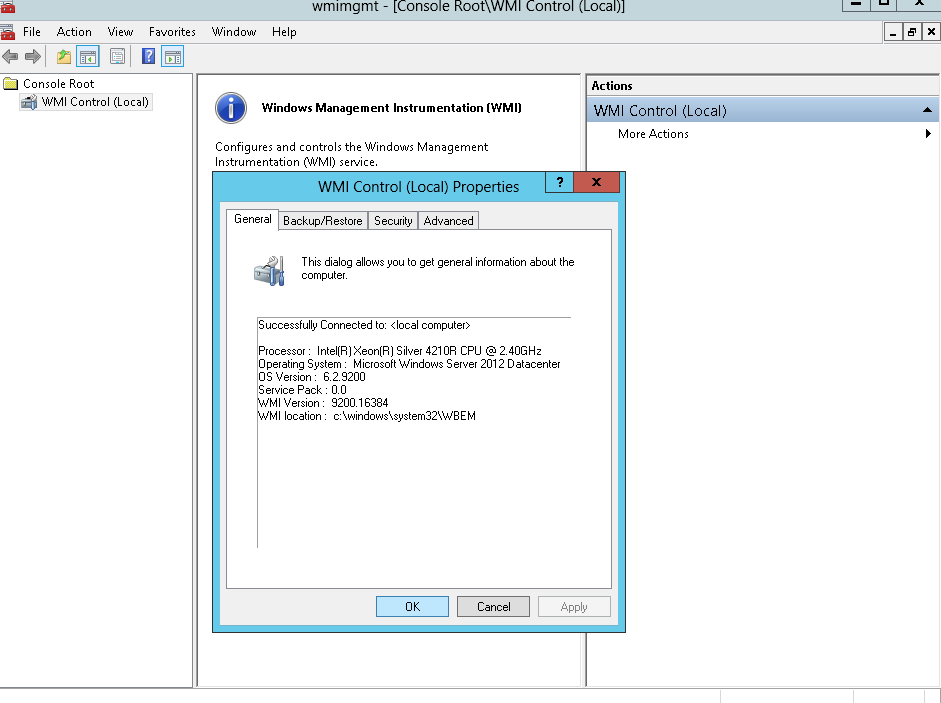
If that didn’t help you can run the re-register all of the components again, From command prompt navigate to: C:>windows\system32\wbem . and execute
regsvr32 /s %systemroot%\system32\scecli.dll
regsvr32 /s %systemroot%\system32\userenv.dll
regsvr32 cimwin32.dll
mofcomp cimwin32.mof
mofcomp cimwin32.mfl
mofcomp rsop.mof
mofcomp rsop.mfl
for /f %s in ('dir /b /s *.dll') do regsvr32 /s %s
for /f %s in ('dir /b *.mof') do mofcomp %s
for /f %s in ('dir /b *.mfl') do mofcomp %s
regsvr32 wmisvc.dll
wmiprvse /regserver
You must restart the wmi service :
net stop winmgmt net start winmgmt
Good Luck

