How To Install Windows 11 On any Hardware Without TPM or SecureBoot options
When trying to install window 11 on old hardware you might get this error cause by your hardware not supporting TPM or Secure Boot features, this can prevent windows from being install :
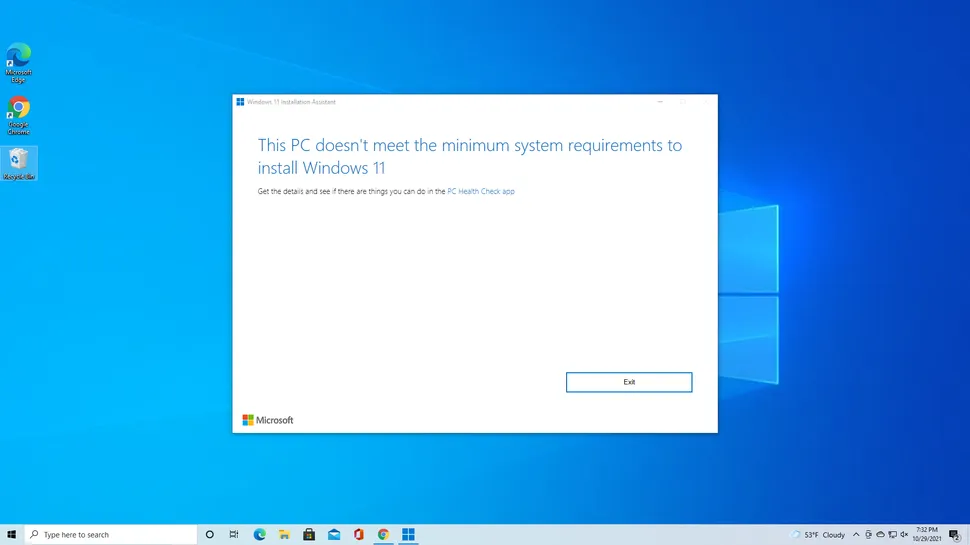
However we can over come this and the simplest way I Have found without ant preparation and works on any window 11 version is to bypass the checks on the installation process, First start the installation as normal, Then on the first screen , press SHIFT+F10 to get command prompt window .
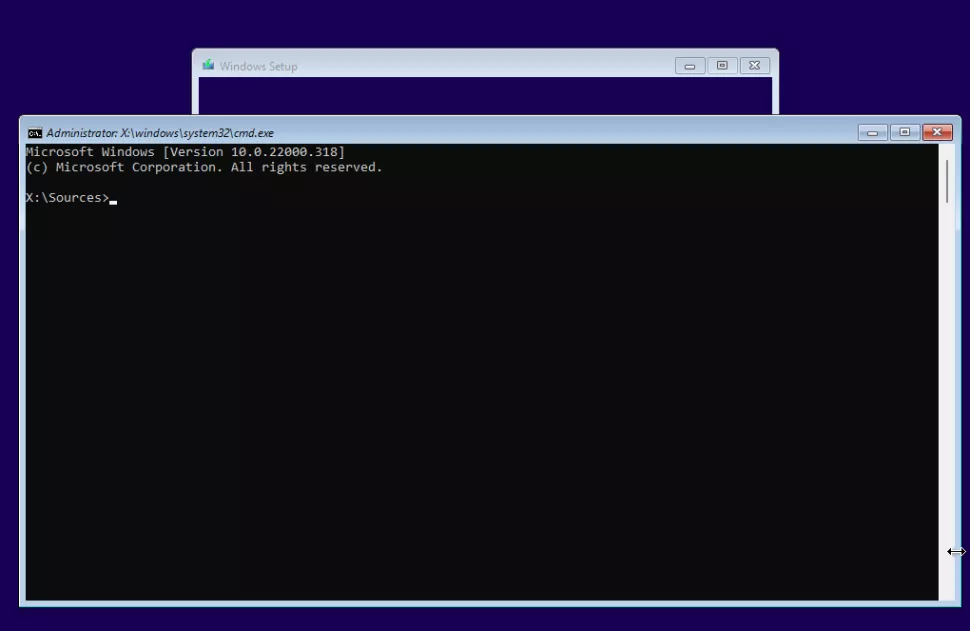
Now enter the registry by typing “Regedit”
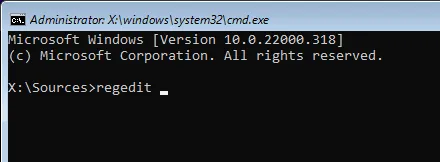
Under
Computer\HKEY_LOCAL_MACHINE\SYSTEM\Setup
Create new key and call it LabConfig . Under this key create 2 new DWORDs values called BypassTPMCheck and BypassSecureBootCheck and set each to 1
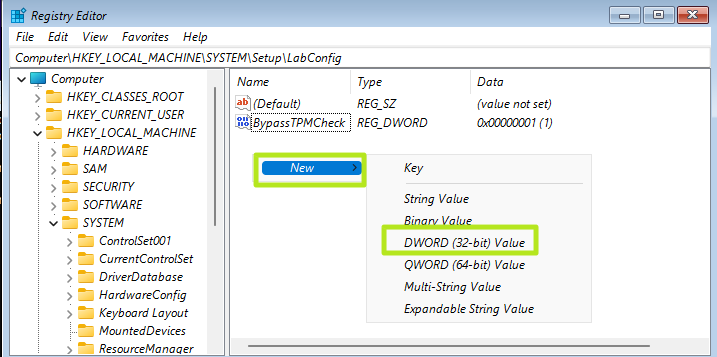
Now just close the registry window and the command prompt window and continue the installation all the way through without any errors !
More information can be found here
Good Luck

