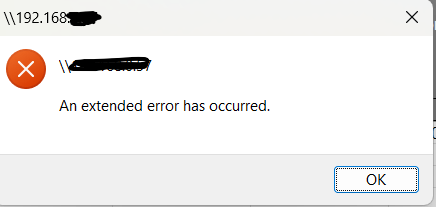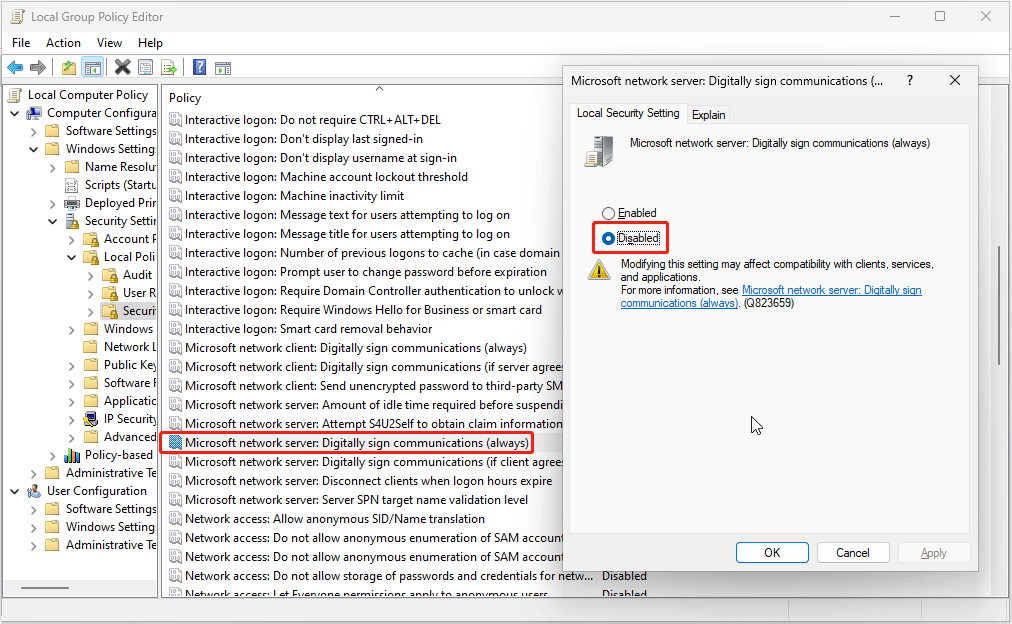Windows 11 can not Access Old Network Share with SMB1 or NAS
Microsoft has upgrade many features in the new version of Windows 10/11 , one of the security update is to block access to the old smb V1.0 base shares. This result in blocking some linux machine, NAS shares ,streamers and old windows from access the shares and general access to share folders on the network
you might get errors like “network path not found” or :
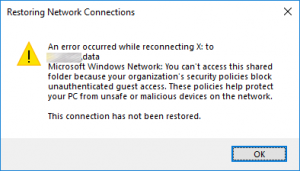
To Enable access to shares with SMB V1.0 just add this key to the registery :
[HKEY_LOCAL_MACHINE\SYSTEM\CurrentControlSet\Services\LanmanWorkstation\Parameters] “AllowInsecureGuestAuth”=dword:1
To enable SMB1 on Windows 1803 workstations and above:
- Search in the start menu for ‘Turn Windows features on or off’ and open it
- Search for ‘SMB1.0/CIFS File Sharing Support’ in the list of optional features that appears, and select the checkbox next to it.
- Click OK and Windows will add the selected feature. You’ll be asked to restart your computer as part of this process
You can also get this error after making this registry modification :
To fix that Use Local Group Policy Editor to Disable SMB Client Signing Requirement :
start group policy editor by pressing Windows+R, at the line enter: gpedit.msc then navigate to:
Computer Configuration > Windows Settings > Security Settings > Local Policies > Security Options
find: Microsoft network client: Digitally sign communications (always)
and: Microsoft network server: Digitally sign communications (always)
Click: Disabled on both settings
Restart the computer to activate the new settings.
All those setting will allow to gain access again to the shares