How to Reset lost password on windows 2008 Or windows 7
Forgetting Your your admin password is real problem To reset it you will need to access the file system with the OS installation disk Or any other recovery disk as long as you will be able to change files on c:\windows\system32 folder, in case you forgot the password you get this screen:

Boot you windows with OS installation Disk and Select “Repair your computer” :
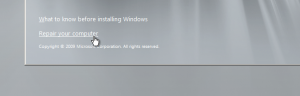
Then Choose “command Prompt” , When in console change directory to windows and execute this commands :
move C:\Windows\System32\Utilman.exe C:\Windows\System32\Utilman.exe.bak copy C:\Windows\System32\cmd.exe C:\Windows\System32\Utilman.exe
Now boot the system , When on logon screen press “Easy Of Access” Botton :

You will enter the command prompt screen on the logon screen, now execute:
net user administrator *
(*=new password)

You will be able to login with the new password, Dont forget to restore the Utilman.exe file that was replaced 🙂
Good Luck

