How To Add User To local Administrators Group
In order to have full permission on you computer you need to have an administrator right .
run lusrmgr.msc
double-click on the ‘Administrators’ group
click the ‘Add…’ button and add you user name .
Another way , run compmgmt.msc
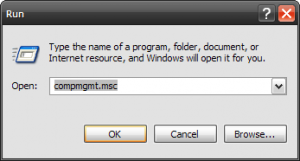
Then Open
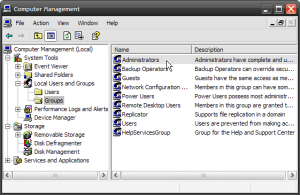
Click on Administrators or any other security group and add your user name
through cmd (example):
net localgroup administrators mydomain.local\user1 /add

