Fix keyboard Error after windows 10 update 1803
Windows 10 update at April 2018 Update (1803 / 17134.1) have keyboard bug, adding en-BG keyboard with out any way to remove it :
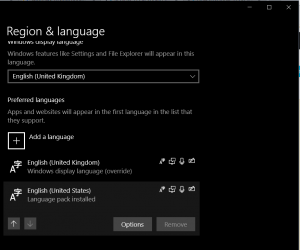
You can however remove it with powershell :
$1 = New-WinUserLanguageList en-US
Set-WinUserLanguageList $1After that you will have english as default and you will be able to add ant keyboard available.
You might want to use the normal language bar it will show you normal view on the language installed
under settings -> Time&Language ->Language->choose an input method to always use as default :


