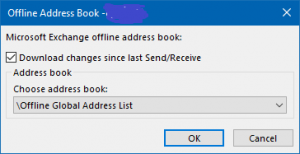How To delete Outlook Offline Address Book
Some time Outlook Offline Address Book (OAB) do not sync right with exchange server, to delete it and make outlook re-create new one follow this steps :
-
Windows XP
C:\Documents and Settings\%username%\Local Settings\Application Data\Microsoft\Outlook\ -
Windows Vista, Windows 7, Windows 8 and Windows 10
C:\Users\%username%\AppData\Local\Microsoft\Outlook
Then Rename the “Offline Address Book” folder to what ever you want, you can add BAK to the end or .OLD then in outlook download the updated OAB under send/receive TAB in outlook :