How To Add an exclusion to Windows Defender Security Center
Microsoft has been improving there antivirus in windows 10 and now its protect windows as it should 🙂 how ever sometime you need it to be less protective on files and folder, Gladly there is an option for bypass , go to:
Start > Settings > Update & Security > Windows Security > Virus & thread protection
Click on “Virus & threat protection settings”

Then just add an exclusion suits your needs
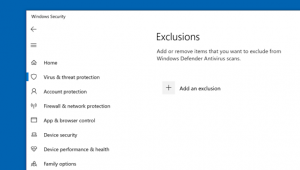
more information HERE
Good Luck

