How To Clear Windows Cached Credentials And Saved one’s
Windows can save all your credentials for web pages and network share, in order to manage your saved credential go to control panel :
Control Panel->All Control Panel Items->Credential Manager
Or run from start menu:
rundll32.exe keymgr.dll, KRShowKeyMgr
You can manage all your saved credential from there. Regarding cache credential in case on WORKGROUP network and sudden change of settings in shares, to delete any shared session to the network share server, run
net use * /delete
If that wont help you need to restart “workgroup” service to clear them out, you can run from start menu (WIN+R) :
services.msc
Then restart the service
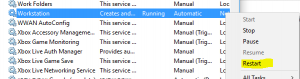
Or run from command prompt
net stop workstation & net start workstation

