How To Allow outlook Programmatic Access when grayed out
Sometime outlook grayed out the programmatic access option causing error or problematic running of third party software.
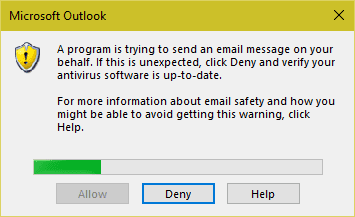
And the option under Trust Center is grayed out
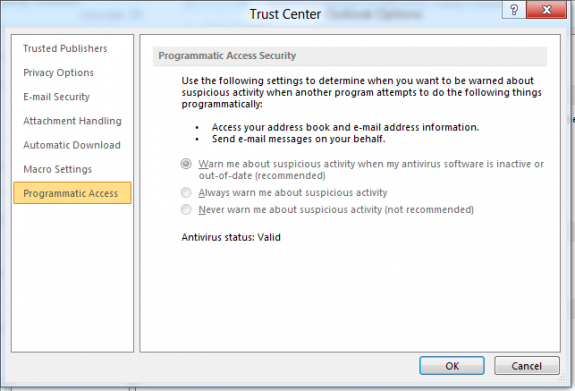
The best way to overcome it, also on terminal servers is to add registry key :
[HKEY_LOCAL_MACHINE\SOFTWARE\Microsoft\Office\(outlook version)\Outlook\Security] "PromptSimpleMAPISend"=dword:00000002 "ObjectModelGuard"=dword:00000002
This key is missing normally and need to be created ! After that the ” never warn me about ….” will be the option marked .
On other version of office :
Outlook 2016 HKEY_LOCAL_MACHINE\SOFTWARE\Microsoft\Office\16.0\Outlook\Security DWORD: ObjectModelGuard Value: 2 You can also set the keys below. As always, if the keys don't exist in the registry, you'll need to create them. HKEY_CURRENT_USER\Software\Policies\Microsoft\Office\16.0\outlook\security DWORD: PromptOOMSend Value: 2 DWORD: AdminSecurityMode Value: 3 DWORD: promptoomaddressinformationaccess Value: 2 DWORD: promptoomaddressbookaccess Value: 2 Outlook 2013 HKEY_LOCAL_MACHINE\SOFTWARE\Microsoft\Office\15.0\Outlook\Security DWORD: ObjectModelGuard Value: 2 You can also set the keys below. As always, if the keys don't exist in the registry, you'll need to create them. HKEY_CURRENT_USER\Software\Policies\Microsoft\Office\15.0\outlook\security DWORD: PromptOOMSend Value: 2 DWORD: AdminSecurityMode Value: 3 DWORD: promptoomaddressinformationaccess Value: 2 DWORD: promptoomaddressbookaccess Value: 2 Outlook 2010 HKEY_LOCAL_MACHINE\SOFTWARE\Microsoft\Office\14.0\Outlook\Security DWORD: ObjectModelGuard Value: 2 HKEY_CURRENT_USER\Software\Policies\Microsoft\Office\14.0\outlook\security DWORD: PromptOOMSend Value: 2 DWORD: AdminSecurityMode Value: 3 DWORD: promptoomaddressinformationaccess Value: 2 DWORD: promptoomaddressbookaccess Value: 2

