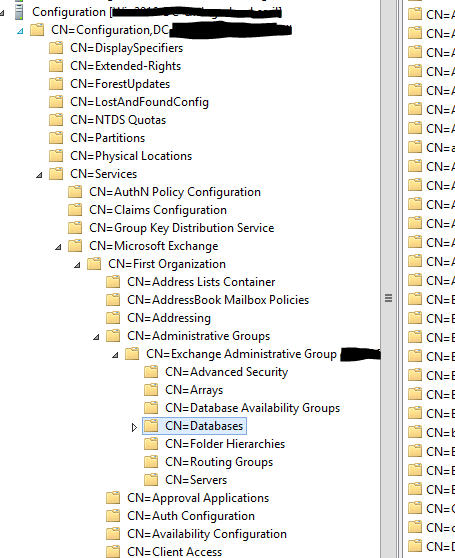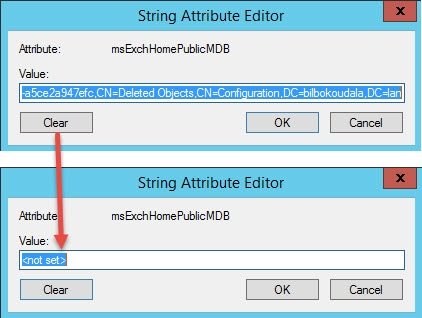Outlook pop password request and Mailbox logon returned ecLoginFailure -2147221231
Outlook keep requesting for password and when testing the outlook connectivity on Microsoft Remote Connectivity Analyzer site you get error connecting to mailbox :
Testing the MAPI Mail Store endpoint on the Exchange server.
An error occurred while testing the Mail Store.
Attempting to log on to the Mailbox.
An error occurred while logging on to the Mailbox.
Additional Details
Mailbox logon returned EcLoginFailure -2147221231. Possible causes are:
1. The user doesn't have any access to a private mailbox or public folder messaging data.
2. There are no private mailboxes or public folders on the server.
3. The server is exiting or is about to exit.
Status Code: -2147221231This error is general error but the leads are as stated
- make sure the user you tested do have a mailbox (Get-MailboxStatistics user | fl )
- make sure the database where the user at have good Public Folder database or if it is missing or deleted, clear this setting by running adsiedit.msc :
Now right click on your user mailbox database and clear the “msExchHomePublicMDB” setting :
Now you can try again, try twice though, for me it works only the second time
Good Luck