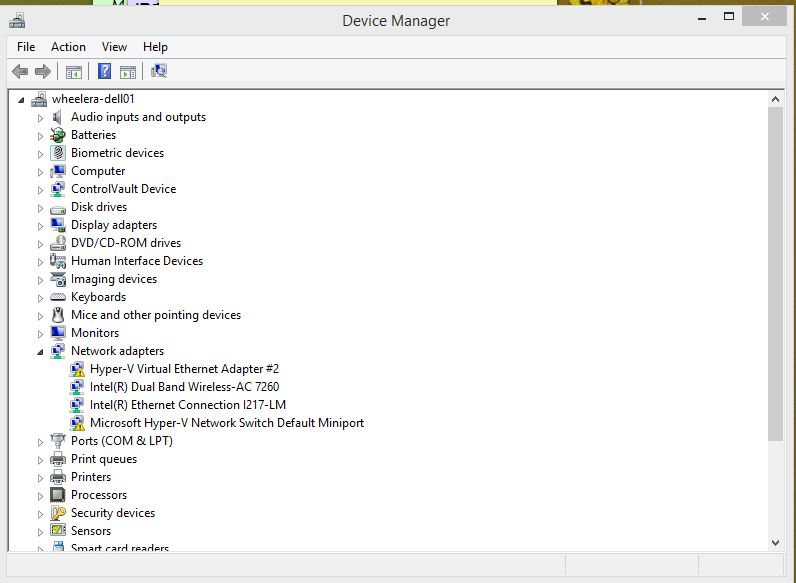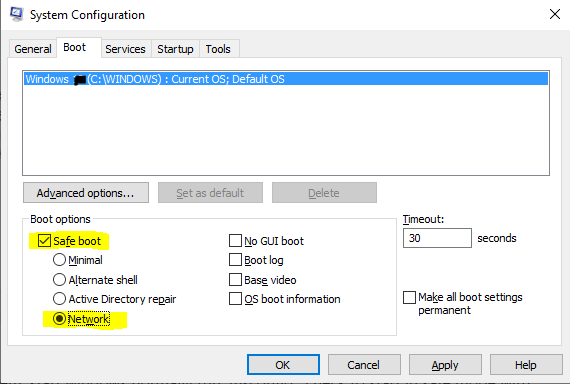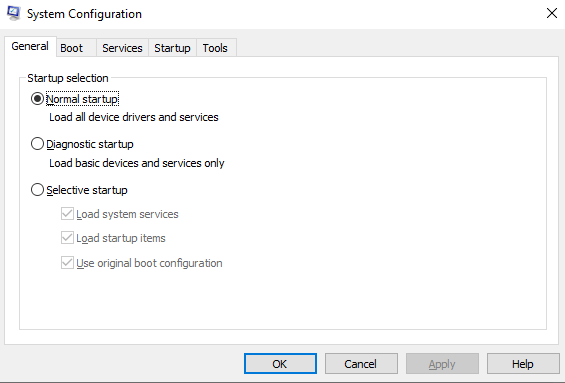Windows VM on Hyper-V network card not functioning and you are unable to re-install the network card with Device Driver Error
I had this problem this problem when restoring or importing VM to hyper-V server, there network card become un stable and not functioning . even after removing the network card from device manage didn’t help
This way is the one that solved my problem, start windows normally run: msconfig , check to start in safe mode with network :
Reboot windows and it will go to safe mode, the network card should function in this mode, configure all your network setting . run again msconfig and this time mark “normal startup”
Windows will boot with the network card functioning and ready !
Good Luck