How to Remove Updates from Windows Recovery Console
recent Microsoft updates when comes in certain order cause the server to stop booting with BSOD and Error 0xc000021a, After researching I have found that the only solution is to remove the latest updates. here is how you can do it.
First boot you window with installation media or windows PE go to command prompt , to get the list of disk and drivers execute :
wmic logicaldisk get name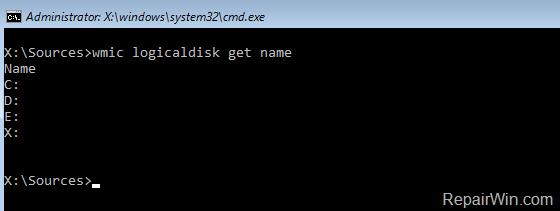
Find your windows folder :
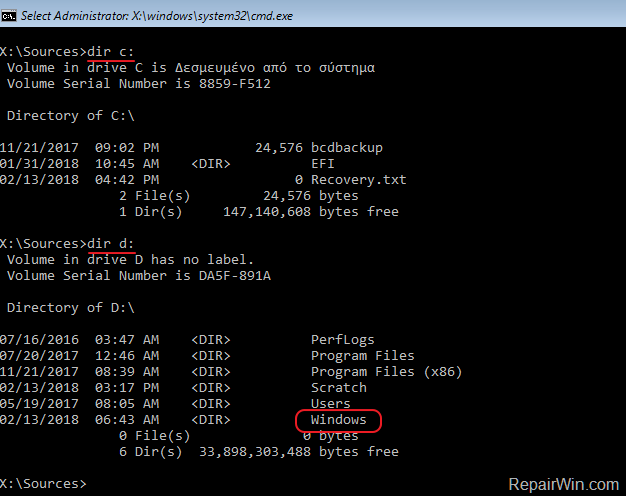
in this example, windows installation folder is on drive D, now to get the latest updates type:
dism.exe /Image:D:\ /get-packages /format:list
You will get a list of all the updates installed on the system, find according to the installation date the one you want to remove and execute :
dism /image:D:\ /Remove-Package /PackageName:PackageName
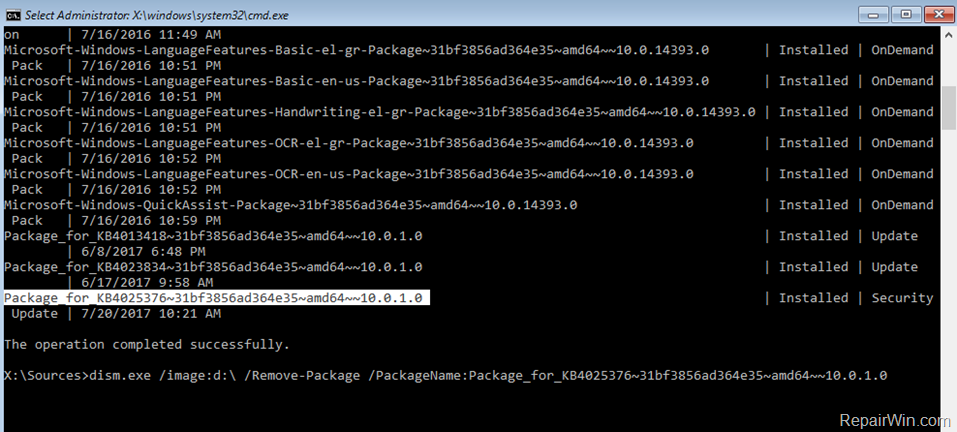
You can also use this method to uninstall drivers (assuming windows is on c: and the list is long) :
dism /image:C:\ /get-drivers > c:\driversList.txt
now type "notepad" on the console to open notepad> open the file with all the drivers list
to get mo information (on oem1.inf):
dism /image:C:\ /get-driverinfo /driver:oem1.inf
to remove (oem1.inf for example):
dism /image:C:\ /remove-driver /driver:oem1.inf
After that reboot your server, now it should reboot normally .
Good Luck


[…] https://itsimple.info/?p=1937 […]