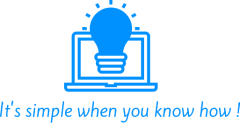After update chome to the latest version all my website with self signed certificate not coming up, on other browsers they works . The root cause of this issue is
Author: admin
How To Install Windows 11 On any Hardware Without TPM or SecureBoot optionsHow To Install Windows 11 On any Hardware Without TPM or SecureBoot options
When trying to install window 11 on old hardware you might get this error cause by your hardware not supporting TPM or Secure Boot features, this can prevent windows from
HOW TO USE POSTFIX SASL AUTHENTICATIONHOW TO USE POSTFIX SASL AUTHENTICATION
How to use Postfix SASL authentication (unblog.ch)
How to Reset Network Settings with the “netsh winsock reset” commandHow to Reset Network Settings with the “netsh winsock reset” command
The simple why to reset the network adapter setting is through Powershell or command prompt window running as admin : netsh winsock reset This is very helpful if you had
How To Execute Command During Startup in LinuxHow To Execute Command During Startup in Linux
I will Show is two way to execute command. When the Linux operating system is booting, the first one is the simplest , just enter you command syntax to the
Windows RDP Works Very slow when connected through SSLVPN clientWindows RDP Works Very slow when connected through SSLVPN client
I had wired situation with Windows RDP connection, when connected to server straight from another server or workstation, the performance was fine without any interruption. but once connected through SSL-VPN
How to resolve CentOS Error: No URLs in mirrorlist …..How to resolve CentOS Error: No URLs in mirrorlist …..
If you are using CentOS 8, you may have noticed that installing packages with yum does not work any longer and often results in an error message like this: Error:
How To Install Zabbix 6 On CentOS 9How To Install Zabbix 6 On CentOS 9
Zabbix 6 is the new version supplied by zabbix , another GUI changes and new abilities. To install it on CentOS stream 9 you need to Disable Zabbix packages provided
Remote Desktop Freezing on Windows When in High CPU or On Heavy graphics ScreensRemote Desktop Freezing on Windows When in High CPU or On Heavy graphics Screens
I had this strange behavior when controlling windows through RDP protocol, The session was freezing randomly and I have to disconnect and re-connect all the time. Apparently disabling the UDP
How To get All the VM and the IP from Hyper-v ClusterHow To get All the VM and the IP from Hyper-v Cluster
There is many Powershell command to get information on hosted VM’s’ for example, to get all the IP of the hosted VM on the cluster : Get-ClusterGroup | ? {$_.GroupType