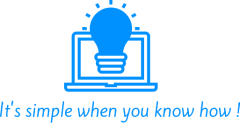Mimikatz is a free application started in 2007 as a project finding weakness in microsoft password policy and to extract passwords from memory in clear-text by Benjamin Delpy. and now
Author: admin
How to use DISM to Check and Repair Windows Image from recovery consoleHow to use DISM to Check and Repair Windows Image from recovery console
Often there a situation of operating system failed to boot because of sudden power lost or unexpected reboot. in those cases you will need to fix the windows boot mechanism,
How To Merge Hyper-V disk and Remove SnapshotHow To Merge Hyper-V disk and Remove Snapshot
Hyper-v can create checkpoint / Snapshot in many ways, sometime removing them can be a pain in the A… Especially if they have been created by 3rd party software. The
How To Create “Show Desktop” shortcut on the Taskbar with windows 11How To Create “Show Desktop” shortcut on the Taskbar with windows 11
In windows 11 Microsoft has restricted the use of windows and icons showing on the taskbar with desire to make the taskbar as clean and nit as possible allowing you
How to Set Windows UpdateHow to Set Windows Update
In windows you set the update in 3 ways : automatic updates Download Only and then manual update manual update I have found the easiest way to configure those option
How Recover performance counters that are not working or missing in PerfMonHow Recover performance counters that are not working or missing in PerfMon
Sometime performance counter is missing the counters of an application installed or they stop working for some other reasons, this are the steps to re-write them to the registry and
How to Install Zabbix Agent on CentOS/RHEL 8How to Install Zabbix Agent on CentOS/RHEL 8
Zabbix Agent can provide great linux system monitor system once installed, here is the steps to install it : SElinux is enable by default, You can disable the SELinux by
Enable Or Disable Modern Authentication For Office 365 TenentEnable Or Disable Modern Authentication For Office 365 Tenent
Check if Office365 Exchange Online is enabled for Modern Authentication: Once connected to Office365, run the following command using PowerShell while connected to the Office365 tenant to check if enabled
How to Track DNS record changesHow to Track DNS record changes
1.Enable Directory Service Access auditing in your default Domain Policy: a) Edit the Domain Security Policyb) Navigate to Local Policies -> Audit Policyc) Define ‘Audit directory service access’ for success
How To Add Or Remove any specific disk from Hyper-V replication (hot add/remove)How To Add Or Remove any specific disk from Hyper-V replication (hot add/remove)
Starting from windows 2016 the same command to create replication is the one to remove disks, when running the command the replication will hot add/remove any disk you specified, if